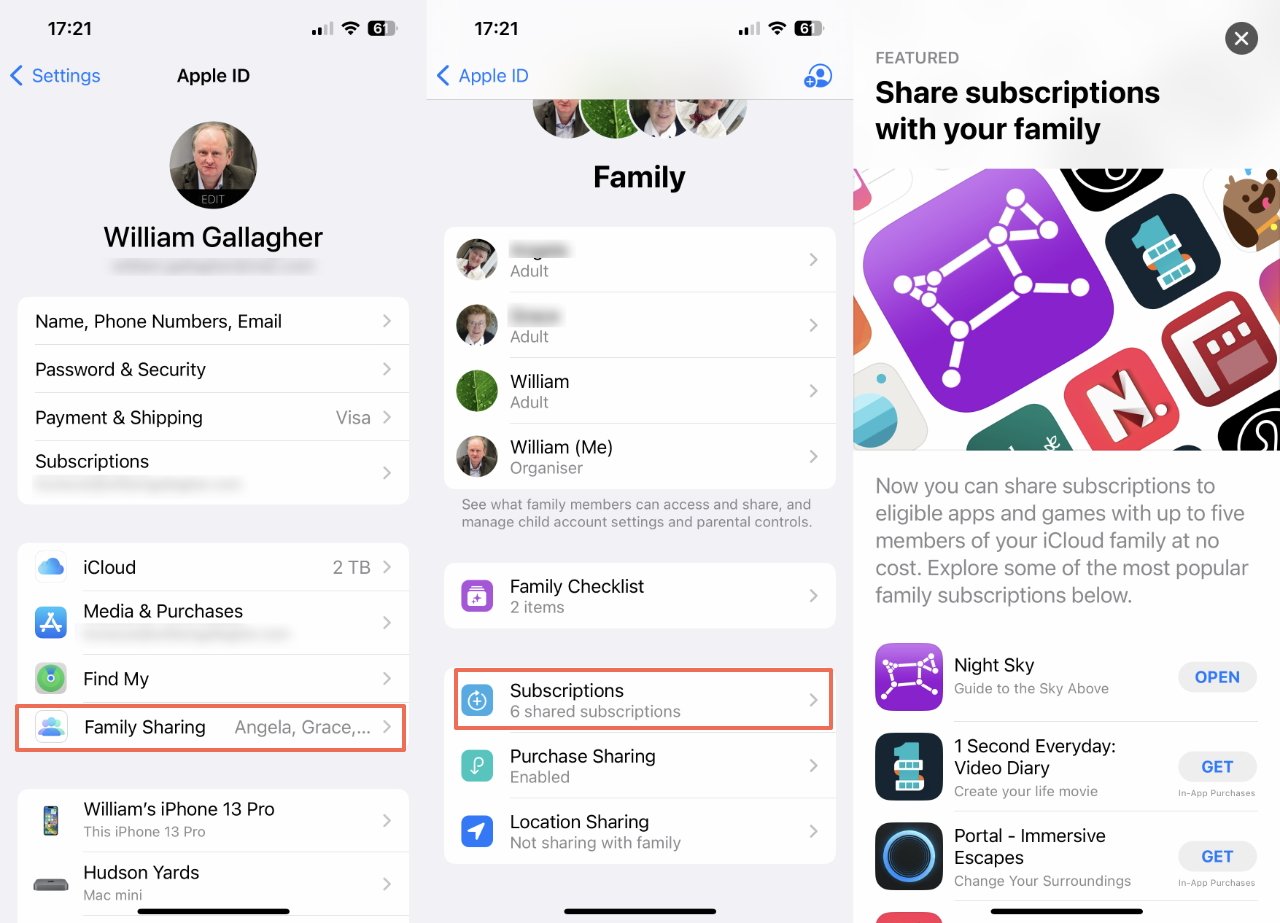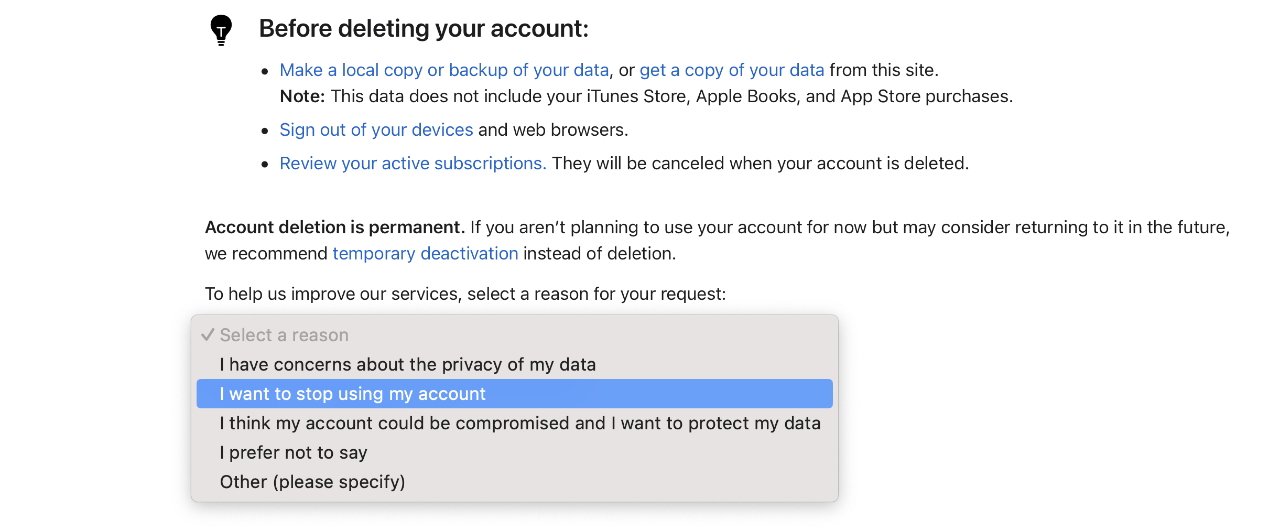You absolutely cannot combine two Apple IDs — but there are steps that you can take to reduce the problems and confusions of having more than one.
This could be the shortest tip you’ve ever read: it is not possible to combine two or more Apple IDs into one. If you’ve only ever had one Apple ID, this could also be the most puzzling tip you’ve ever read because it’s hard to imagine why there’s a problem.
Until you get more than one, in which case you quite suddenly appreciate just what a mistake that may have been.
The problem with multiple Apple IDs
Sometimes you get a new Apple ID through your work or school, and already have one. Or you elect to create a new one because you want to publish podcasts and keep that separate from your personal work.
Whatever way you accrue more than one Apple ID, once you have a couple then there comes the question of which one is really you. If you decide to subscribe to Apple Music, for instance, you have to pick one.
You could subscribe from each Apple ID separately and pay Apple over and over again. And the same for any service in the Apple One bundle.
Plus, if you download an app on your podcasting Apple ID but then want to use it on your personal one, you in theory have to buy it again.
The solution is in the purpose, not the setup
It would be so good if Apple would please let us merge Apple IDs, but in the meantime, don’t look to a technical answer. Look to an organizational one instead.
The function of an Apple ID is to be one central login that keeps your purchases — apps, books, music, subscriptions — and all of your iCloud data in one place. It’s the key to how your iCloud documents are on all your devices, it’s the key to everything on your Mac.
So if you can’t actually combine them, you can decide how you’re going to use them — and effectively take steps to ease the potential confusions.
How to effectively combine two Apple IDs
First, pick one. From now on, that is the one you use when you sign up to a new service, to a new website, or you download an app.
Sign in to that Apple ID on all of your devices and don’t sign out unless you have a specific reason. You will have a specific reason — it will be that you need to log in to somewhere with that other ID, or you need an app from there.
But if you can stick to one Apple ID for everything for the future, you are reducing your problems.
What to do with the other Apple ID
If you have subscribed to any service through any Apple ID but the one you’ve now picked as your main one, go through all of your subscription settings.
You might well need continuity of service for any reason — such as keeping access to data you store in a third-party cloud, or just leaving your Netflix watchlist intact.
See if you can export your data and whether you’ll be able to later re-upload it under a different account. If you can – and you do successfully export it — or if you have data that you’re not concerned about, then unsubscribe from the service.
Then switch back to your new main Apple ID and subscribe again from there. Import any data you exported.
If you can’t export your data, you need to keep using your other Apple ID and just remember that’s the one needed for this particular work. It isn’t ideal at all, but at least you can hopefully keep the use of this other ID to a minimum.
Note that App Store apps are different. While you can leave apps on the other ID and switch to that when you need them, there is a better way.
A better way to handle apps
It’s counter-intuitive but it’s actually the way that Apple Geniuses recommend. If you have apps on one Apple ID and you need them on another, use Family Sharing.
That now lets you share app subscriptions as well as apps, if the developer allows it.
You can delete Apple IDs
If you definitely do not want to use your other Apple ID ever again, be sure about that word “definitely.” It’s more likely that you won’t want to lose it forever because you’ve got apps downloaded in it, or you have websites where it’s how you login.
But if you truly definitely do want to ever use or even see your other Apple ID again, you can delete it.
Apple has a whole — and long — support document about how to delete an Apple ID. The short version is that you must backup all of your data safely, and also once this is done, it cannot be undone.
Alternatively, live with it
Seriously, if you’ve got multiple Apple IDs there is going to come a moment when you wonder if you’re paying for extra iCloud storage on both of them. It’s not as if you can treat that was one bucket of storage space, either — or not usually.
So until, or if, Apple allows Apple ID merging, you’re going to have to work around the problems.
At least by cutting down how much you use all but one of your Apple IDs, though, you can stop it all being such a regular inconvenience.
This story originally appeared on Appleinsider