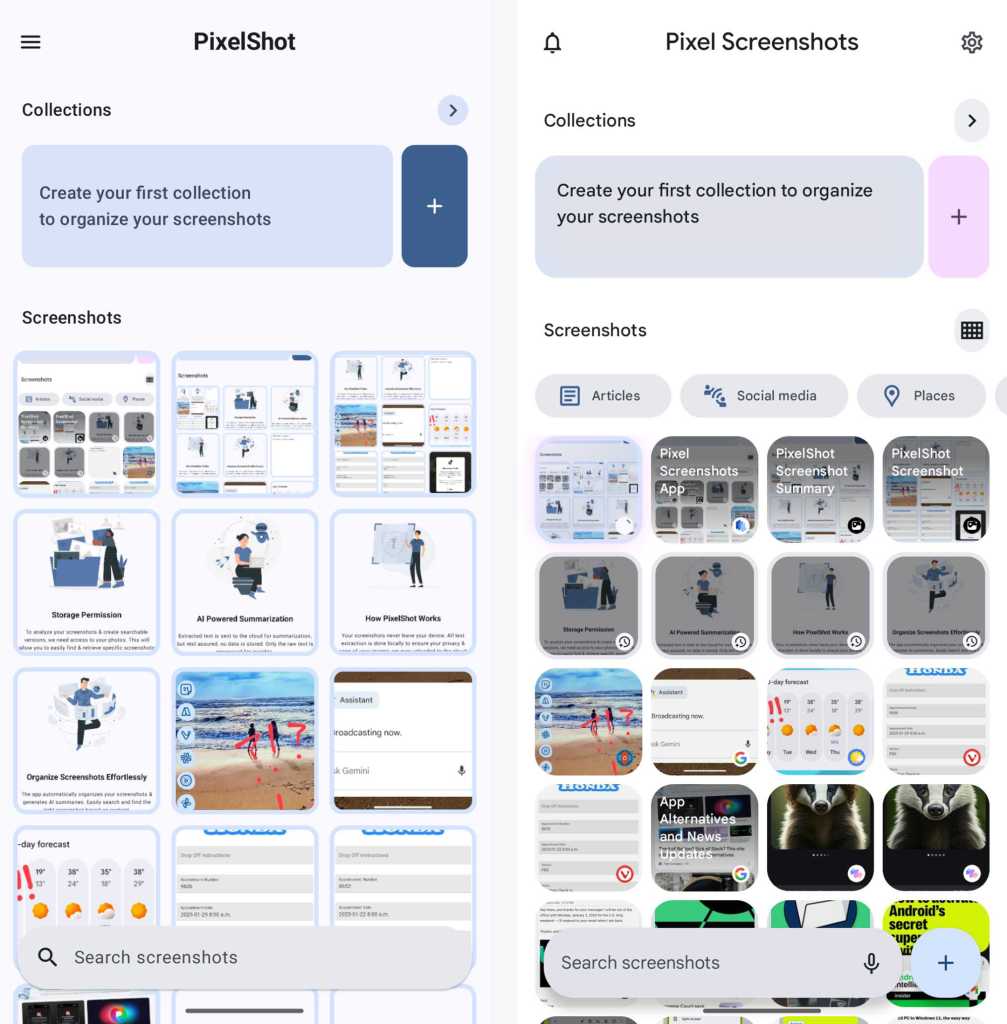
JR Raphael, IDG
And the similarities stretch far beyond the surface. Just like Pixel Screenshots, PixelShot works to analyze your screenshots and make ’em more useful as an ongoing reference and resource. There really isn’t much to it, either: Once you open it up and go through its initial setup — and grant it the access to your device’s storage that it clearly needs in order to operate — the app will take a few minutes to catch up and process all of your existing screenshots up to that point.
Then, it’ll show you all your screenshots in a single streamlined and easy-to-access spot — with auto-generated summaries of each item that make it extra easy to search and find anything you need, anytime, even if it’s visible only as part of an image.
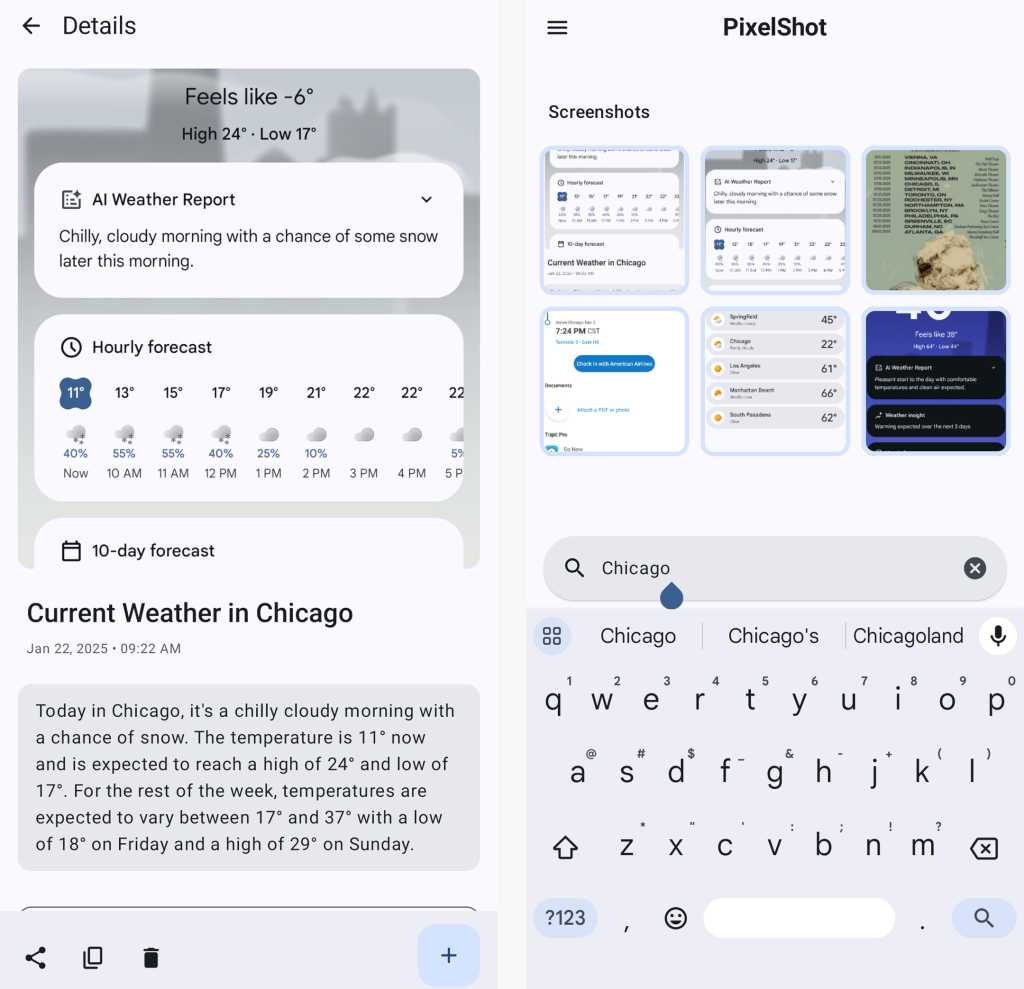
JR Raphael, IDG
(As a reminder, by the way, you can capture a screenshot on Android by pressing your phone’s physical power button and volume-down button together from anywhere — no matter what else you might be doing on your device.)
This story originally appeared on Computerworld
