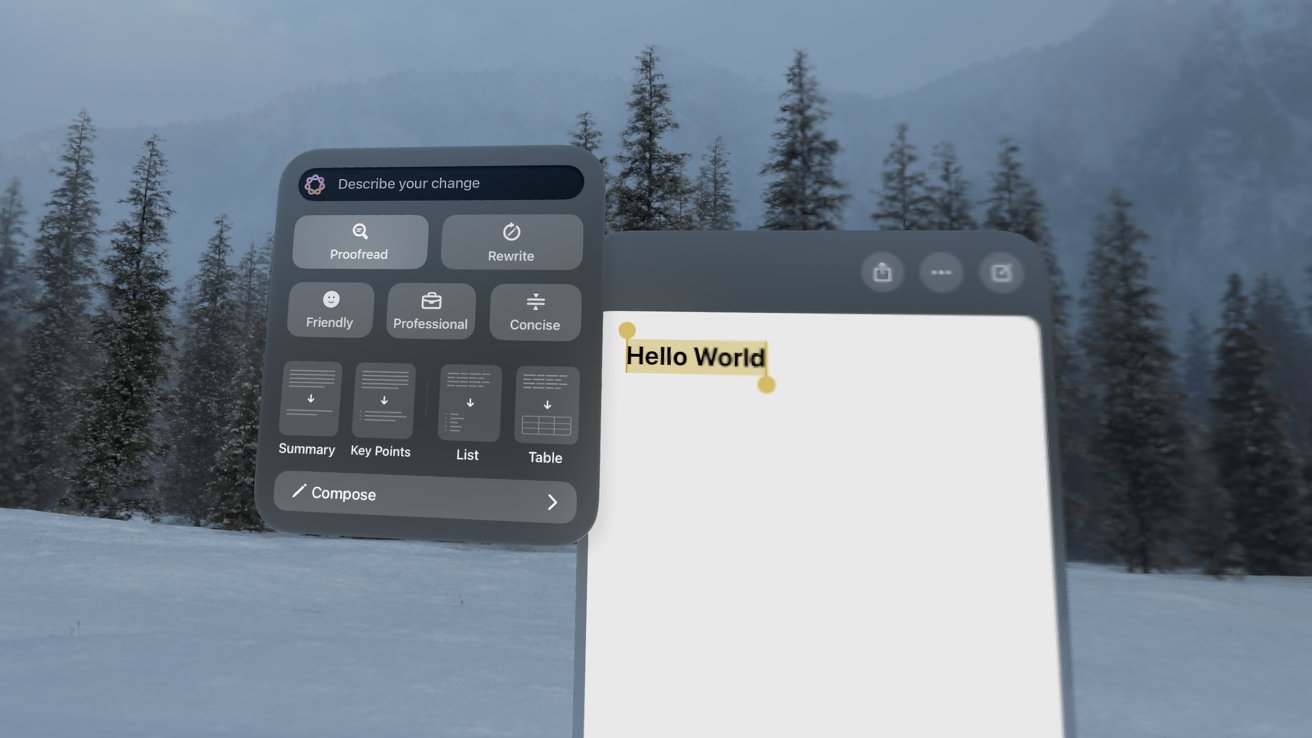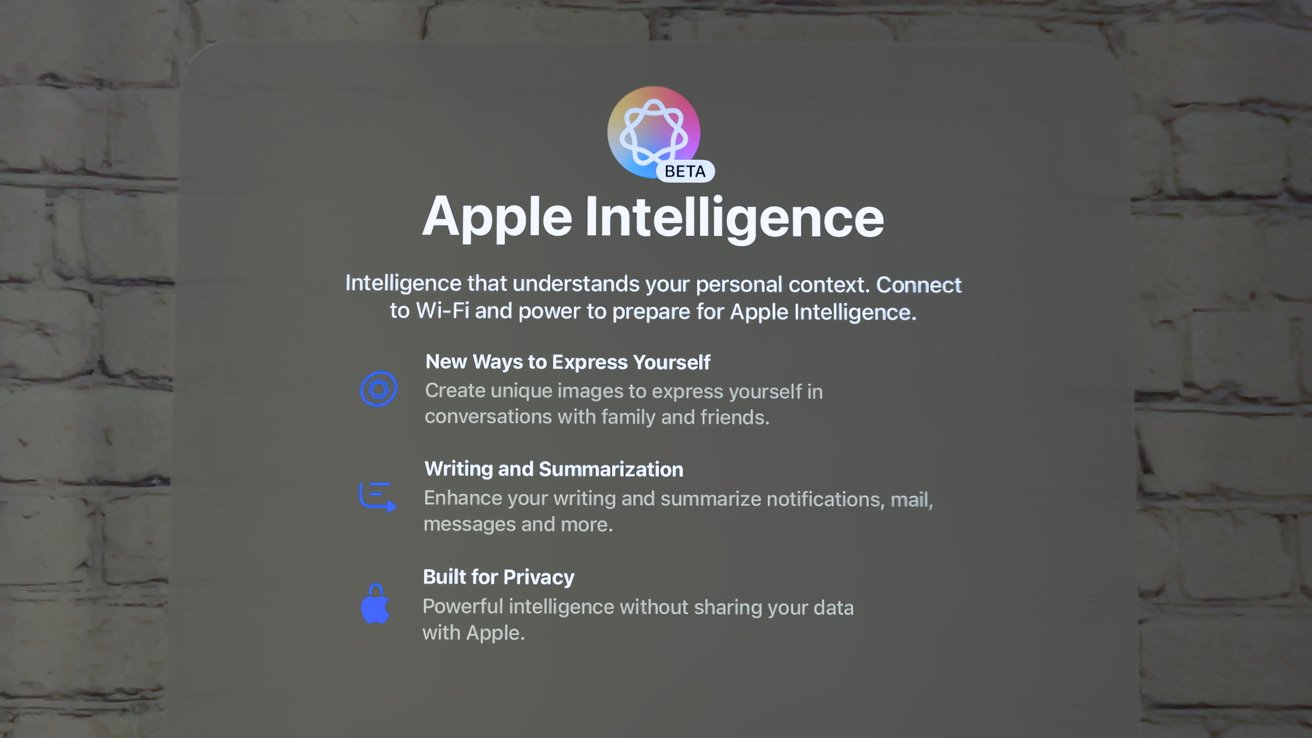Apple has finally released the first betas for the next release cycle, and visionOS 2.4 includes support for Apple Intelligence on Apple Vision Pro. Here’s how it works.
Unsurprisingly, Apple Intelligence has rolled out on Apple Vision Pro without much left out. Some parts get the visionOS UI flair, but everything that is here is at feature parity in the first beta.
Apple Intelligence has rolled out in waves since it was revealed during WWDC 2024. Writing Tools and notification summaries were first, then second Image Playground and ChatGPT, and finally Visual Intelligence was released for iPhone 16.
Apple Vision Pro was left out of this initial rollout, but not for compatibility reasons. Executives confirmed at one point that priorities were focused on getting Apple Intelligence to a majority of customers, and products like Apple Vision Pro would get it later.
That promise has now been fulfilled with visionOS 2.4. One rumor suggested Apple would hold off until a next-generation model with M5 came along, but that wasn’t necessary.
Apple Intelligence on Apple Vision Pro
Incredibly, there’s not much to say about Apple Intelligence on Apple Vision Pro beyond it’s here. Apple didn’t cut any corners or leave any major features out of what has arrived, at least from what can be seen at first glance.
Here’s everything added to Apple Vision Pro with visionOS 2.4:
- Writing Tools
- Image Playground
- ChatGPT integrations
- Genmoji
- Smart Reply
- Priority Messages
- Memory Movie
- Natural language Search
Image Playground is a native visionOS app, and when it is used in other apps, it appears as a floating visionOS window. Other aspects of Apple Intelligence that require pop-ups and external windows get the visionOS treatment in native apps.
When using Writing Tools and other features in compatibility apps made for iPhone or iPad, the UI looks like it would on those devices.
Otherwise, the features that are in the first visionOS 2.4 beta appear to be identical to what is found on other devices.
What’s missing
Notification summaries appear to be missing in the first beta, but most notably, Siri is completely untouched.
Siri didn’t get many updates via Apple Intelligence since the main feature that will affect Siri hasn’t arrived yet. Personal context and app intents will be a superpower for Siri, but there is no indication of when it could launch.
The UI for Siri is still the small 3D globe icon, though it’s hard to imagine how Apple would change the UI to represent the new edge glow in Apple Vision Pro. The new ability to correct yourself mid-command is also not present.
Also, even though ChatGPT is available via Writing Tools, it isn’t targetable via Siri. It’s something that likely might change in a later beta, but for now, the ChatGPT integration only exists outside of Siri.
Using Apple Intelligence on Apple Vision Pro
I’m not going to pass too much judgment on the first beta of a new feature set, but the Apple Intelligence implementation on Apple Vision Pro is pretty solid. The fact that Apple bothered to give us a native Image Playground app is a good sign the team still cares about the platform.
The popover windows are sleek and look fine, like when Image Playground slides out a window in Messages to show you previous creations to share. It’s the stuff outside of native apps where things get a bit buggy.
One oddity I ran into is with the Writing Tools UI in an iPad app. After a proofread on text was complete, I couldn’t mouse over the button to click copy. It took a few tries, but looking and pinching made the UI function again.
Overall, I’m quite happy to see these particular features appear. Summaries in Mail are useful for triage, Writing Tools are essential to editing text for work, and Genmoji are fun to generate and send in group chats.
I mentioned it in my most recent Apple Vision Pro review, but I’ve been using the Mac Virtual Display function to access Apple Intelligence for editing, and that just isn’t ideal. I’m glad to see Writing Tools working natively in Apple Vision Pro, which means working from the headset will be identical to doing so on my 13-inch iPad Pro again.
The addition of Apple Intelligence to Apple Vision Pro will likely mean I’ll be getting much more work done on the headset. It’ll be interesting to see how Apple handles the Siri upgrades in a future beta or update.
Apple could add the rest of the missing Apple Intelligence features in a later beta, or it could save them for visionOS 2.5. The beta will last until April when Apple said it expects to make visionOS 2.4 available to the public.
This story originally appeared on Appleinsider