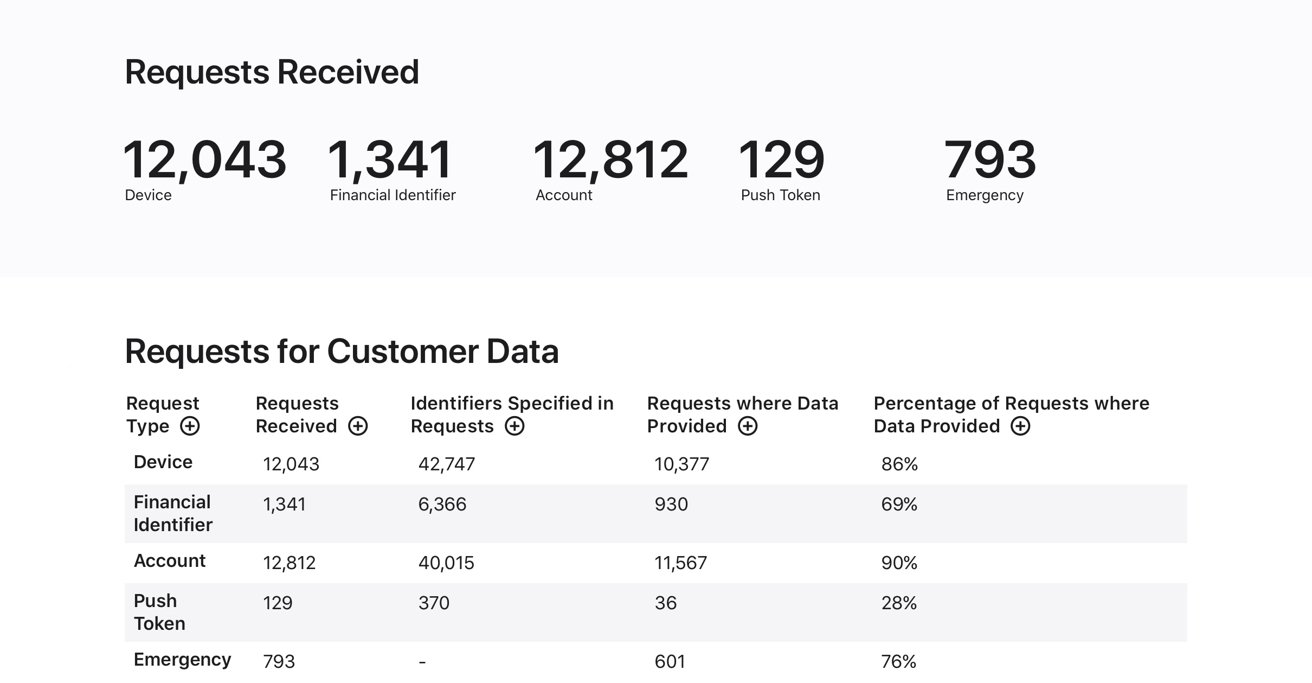While governments around the world made a record number of iPhone push notification data requests in 2024, Apple approved a smaller share.
According to Apple’s latest transparency report, global government requests for push notification data climbed from 119 in early 2023 to 277 by mid-2024. But the company approved far fewer of them, with its approval rate dropping from 76% to just 59% over that period.
The data shows that while authorities are increasingly turning to push tokens as a source of account-level information, Apple is responding with growing restraint.
The annual transparency data revealed that several countries requested and received access to metadata as it always does. In some cases, unencrypted content was provided to those countries, gathered with Apple’s Push Notification service.
When users allow an app to send them notifications, Apple creates a push token that links the app, device, and Apple ID. Governments can request information tied to these tokens, including the account holder’s name, email, and physical address.
In some cases, if the app doesn’t encrypt its notifications, the request may also include the actual content of the message. The mechanism became public in 2023, when Senator Ron Wyden disclosed that Apple and Google had been compelled to share push notification data with law enforcement.
Wyden warned that even encrypted apps like Signal could expose sensitive information if their notifications were not encrypted by default. Apple’s report clarifies that the exposure of message content depends on how individual apps implement notification delivery.
The Apple Push Notification service itself doesn’t decrypt messages but serves as the delivery channel.
Government requests by country
Apple’s transparency data shows that push notification surveillance has grown, with global requests nearly doubling from 158 in the first half of 2023 to 277 in the first half of 2024. At the same time, Apple granted fewer of those requests, signaling a shift in policy.
Between July and December 2023, the U.S. made 99 requests covering 345 push tokens, and Apple responded to 65 of them. The U.K. submitted 123 requests and received data in 111 cases.
Germany received data in five of its requests. France, the Netherlands, and Singapore also submitted requests but were denied.
Israel made one unusually broad request, asking for data on 694 push tokens in a single case. Apple denied that request. The scope of the request suggests a bulk data query, possibly tied to a national security investigation.
Apple and Israeli officials haven’t provided additional details. From January to June 2024, the trend shifted.
The U.S. received data in only 36 of its requests. The U.K. still obtained data in 127 cases, but Apple’s overall approval rate dropped from 88% in early 2023 to just 28% by mid-2024.
Apple’s evolving policy
Apple now requires a judge’s order to release push notification data, a policy change that went into effect in December 2023. Before that, such data could be obtained with a subpoena.
The change aligns with Apple’s broader privacy push. In recent years, the company has launched features like App Tracking Transparency, Mail Privacy Protection, and Private Relay to reduce third-party tracking and data sharing.
But push notifications remain an exception, since they are funneled through Apple’s infrastructure. According to Apple, the goal of transparency reporting is to inform users about how their data may be accessed and to ensure proper legal processes are followed.
Still, the notification system reveals more than many users realize, and the transparency report highlights how much metadata is routinely stored and made accessible to governments.
What Apple users can do
Apple users concerned about notification surveillance can take a few steps to minimize exposure. Start by reviewing notification permissions under Settings, Notifications. Disabling alerts for apps that don’t need them reduces the number of push tokens created.
To protect message content, turn off previews for sensitive apps. Go to Settings, Notifications, Show Previews and select “When Unlocked” or “Never” to limit visibility on the lock screen.
This story originally appeared on Appleinsider