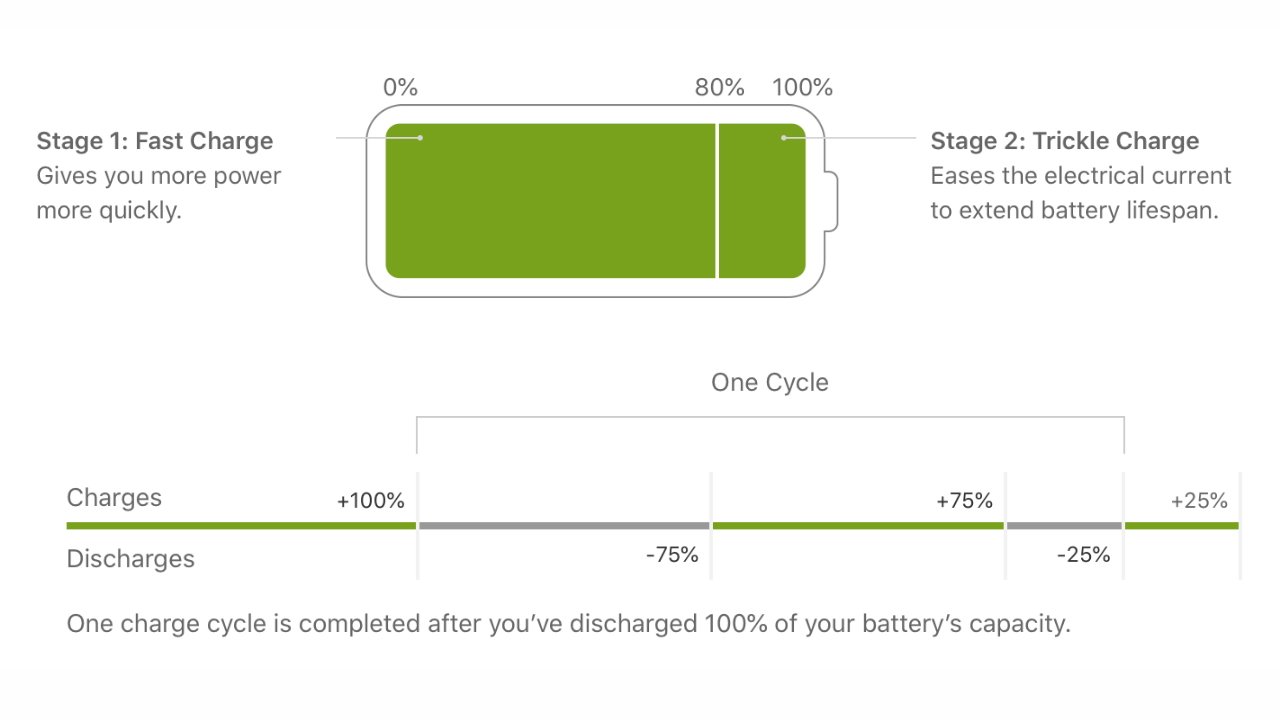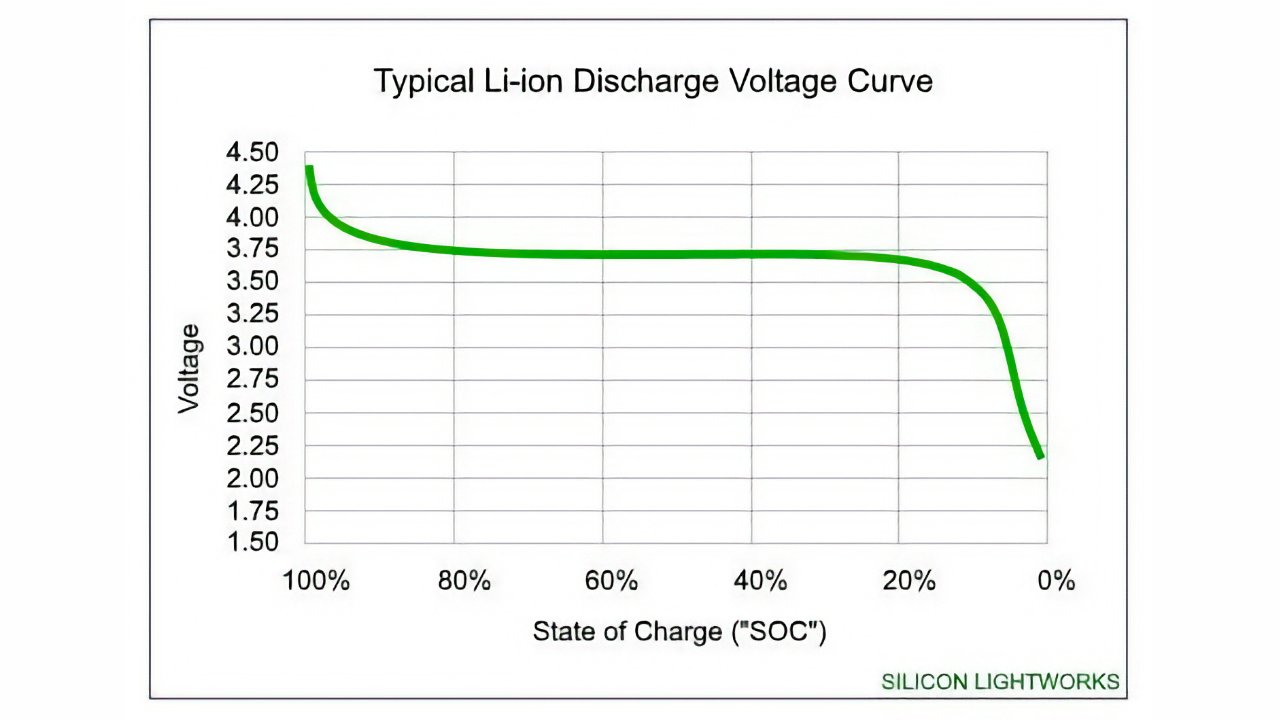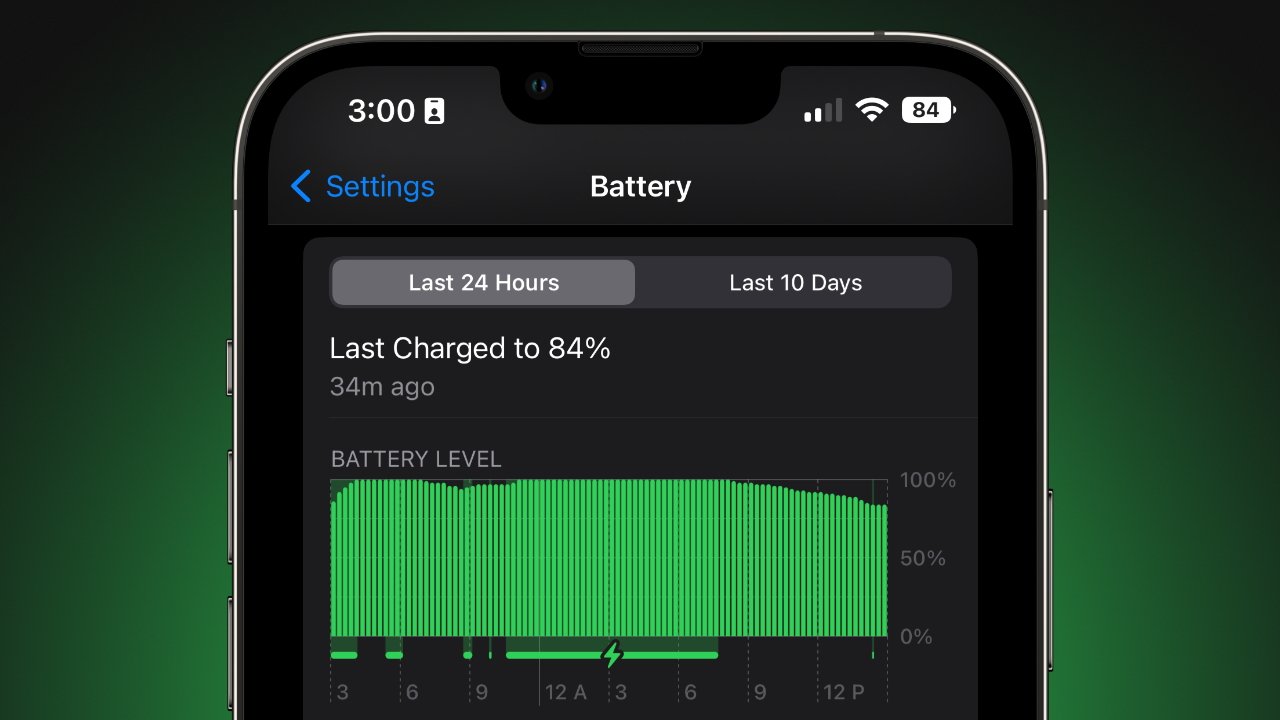Your iPhone uses a lithium-ion battery that degrades over time, but there is little reason to worry about battery health in a new device. Here’s what you need to know about your iPhone’s battery.
Batteries are not mysterious black boxes that power your iPhone, in fact, they are quite simple products compared to the advanced silicon they are powering. The physical nature of batteries mean that they will ultimately wear out and become less useful over time, but device owners don’t need to worry.
Understanding a little bit of the science behind batteries can go a long way in intelligently managing your device’s lifespan. Controversies surrounding iPhone relating to planned obsolescence and expected upgrade cycles can easily be dismissed as hyperbole with a little bit of knowledge.
Lithium-ion battery basics
A battery consists of an anode (+) and cathode (-) separated by a generally flammable electrolyte. When a device draws power from the battery, charged lithium ions move from the anode to the cathode through the electrolyte, releasing electrons.
These freed electrons power the device and return to the cathode, creating a complete electrical circuit. The opposite occurs when charging the device — electrons are passed into the anode and move to the cathode.
Without getting too technical, these two chemical reactions are imperfect and introduce heat loss and wear to the battery. The lithium material slowly depletes, oxidization reduces usable surface area, and filaments grow from battery plates. All this leads to cell degradation and eventual battery exhaustion.
There is nothing a user can do to stop this process utterly. Take using fuel in a car, for example, it eventually runs out. However, exhausting a lithium battery takes a great deal of time and can be mitigated somewhat by user and software behaviors.
So, when a new iPhone has a 100% battery rating, it has all of the rated milliamp-hours of power available when fully charged. It also means the battery can provide enough power to the CPU at peak current draw without issue.
Apple says its batteries are designed to retain up to 80% of their original capacity at 500 complete charge cycles. A charge cycle is defined by a complete drain of the battery to zero, followed by a complete charge to 100%.
This expected battery life can vary from user to user. The average user is expected to keep their battery health north of 80% for the first two years with regular use. Hitting 80% within a year is cause for concern, and Apple will replace your battery for free with AppleCare or for a fee without.
Others who use their iPhone constantly and charge their device from near dead to 100% multiple times a day will see their battery degrade faster. Looking at your Screen Time will reveal if you’re unconsciously overusing your device — maybe it’s time to put down your iPhone if TikTok shows multiple hours of use in a short time.
Of course, iPhones are bought to be used. But, like anything, moderation is important, especially if you’re worried about something as physical as battery chemistry.
Ultimately, once the battery degrades below 80% of its original capacity, protections within the operating system will engage to ensure the device doesn’t shut down inadvertently. This throttling can be avoided by having the battery replaced at an Authorized Apple Service Provider.
After the iPhone throttles the processor for the first time to prevent a shutdown, a new toggle will appear in battery settings. This gives users the ability to turn off the throttling feature and allows the processor to draw full current.
However, the device will shut off as soon as the current draw exceeds what the battery can provide. It is highly unadvisable to turn off the throttling feature and can lead to battery damage.
Degraded batteries
Before iOS 10.2.1 in 2017, the iPhone didn’t do much to account for aging batteries in its software. However, a perfect storm of circumstances set Apple up for user complaints about inadvertent shutdowns in older devices.
Recent devices had more powerful processors, thinner designs, and brighter displays. These factors led to smaller batteries with lower capacities that died faster. A smaller battery also meant a lower peak voltage, which meant aging batteries would dip below peak rated voltages sooner.
Those factors were coupled with more people buying iPhones than ever, then keeping them for longer than expected, which led to more reports of batteries becoming exhausted. Note that the “Plus” models and iPads were not encountering shutdown issues thanks to their larger battery capacities.
Intermittent shutdowns were reported by owners of the iPhone 6, iPhone 6s, and iPhone SE. Users complained that the device would show battery levels of 30% or more then suddenly shut off as if the battery died.
This occurred because these devices’ batteries had been exhausted to the point that they could no longer provide peak power during peak CPU draw. Since there were no other protections in place, the iPhone would sense the CPU power draw exceeding the available current and just shut down to protect the battery.
The iOS 10.2.1 and subsequent updates created safeguards that throttle the CPU based on the device’s remaining battery health. Fresh batteries above 80% health will never encounter this CPU throttling feature.
Apple hadn’t considered its need until widespread reports of shutdowns began.
Apple never announced the battery safeguards publicly, instead, it included a footnote in the software update and left it at that. Users later began noticing their devices slow down, blaming it on planned obsolescence and other conspiracies until Apple made a statement.
Lawsuits began and Apple made a public apology about the feature, stating it was always meant to make devices last longer, not force users to upgrade early. New iPhones starting with the iPhone X had much larger batteries too, which means it takes much longer for the battery to degrade past peak current draw.
The CPU throttling feature protects batteries from current overdraw, which can lead to a thermal event or even fire. It is not a feature designed to frustrate users into upgrading their phones, despite what some YouTubers might tell you.
Managing your battery health doesn’t need to be a full-time job
There are a lot of discussions around battery preservation and how users should charge their devices. Some say to avoid wireless charging of any kind for the best possible battery health, but that isn’t the whole story.
Battery chemistry is affected by heat, charging speed, and the environment. In an ideal world, the longest battery shelf-life a person could achieve would be found if the room temperature was permanently 65 degrees, the iPhone only charged via a wire from about 20% to about 80% at about 10W, and the processor never got hot during use.
This fantastical scenario is impractical, if not impossible, for many reasons. Besides that, the theoretical gains in battery health would never equate to the work involved in maximizing battery life.
Temperatures over 95 degrees Fahrenheit can cause accelerated degradation of your battery, so keep the device out of direct sunlight and hot areas when possible. This is easier said than done when we’ve just experienced the hottest July in human history.
So, Apple has implemented several tools, invisible to the user, to make sure battery health is extended for as long as is practical. For example, A dedicated power management processor ensures power draw is controlled for optimum charging rates at any given moment.
The iPhone will also learn your charging habits and adjust how the device is charged based on that. So, it may fast charge to 80% once plugged in, but it will then keep the battery at a trickle charge until it is closer to your daily wake-up time before taking the battery to 100%.
These built-in systems aid in keeping the iPhone battery safe and can operate much more efficiently than human intervention. So, users need only decide how to charge their iPhone and when, then leave the rest to the power management software.
Choosing how to charge: wired versus wireless
Your iPhone can charge via a Lightning cable, a MagSafe puck, and a Qi wireless charging pad. These three methods each have advantages and disadvantages.
Wired charging of an iPhone
Wired charging is the fastest and most efficient way to get power into your devices. The iPhone 13, for example, caps out at around 22 watts, and the iPhone 13 Pro Max can even sustain charging at around 27 watts for half an hour.
The iPhone begins “fast charging” when using an adapter of 18W or greater that supports Power Delivery. This feature can let any iPhone 8 or newer reach 50% capacity in about 30 minutes. The iPhone 12 and newer need a charging adapter of 20W or greater for fast charging.
Wired connections are the most efficient because electrical conductors are physically touching. Power is transferred across the wire, through conductive surfaces, at the highest efficiency with minimal heat loss.
However, faster charging means more heat, more heat loss, and less efficiency overall. Users who rely heavily on fast charging will degrade their battery faster.
Wall chargers are getting higher wattages for less money, especially since the introduction of GaN. So, there’s a very good chance that iPhones are being connected to fast chargers more regularly.
The iPhone does manage the charging rate even when connected to a fast charger, so it isn’t as if the battery is being slammed at full power at all times. However, fast charging is a tool, so use it only as necessary. We’ll get into charging best practices later.
Convenience will always sacrifice some aspect, and in this case, faster charging means wearing out electrodes at a quicker rate. The convenience factor also applies to wireless charging.
Wireless Qi and MagSafe charging of an iPhone
Wireless charging is a highly convenient form of charging that allows users to place their iPhones on a surface to begin charging. MagSafe takes this a step further by securing the iPhone to a magnet and increasing the speed and efficiency of the charge.
Wireless charging uses coils separated by a small air gap to transfer power from one set of coils to the other. Efficiency and speed are improved the closer the coils are to each other, which is why MagSafe’s magnetic alignment makes things much more efficient.
The iPhone will charge at up to 7.5W on a wireless charging pad, while MagSafe enables up to 15W. The standard Qi wireless charging is not only slower, but it is much less efficient and can heat up the iPhone more than MagSafe in some instances.
The air gap between coils, no matter how small, creates significant efficiency problems. As electricity passes through the charging coils, it generates a magnetic field, which interacts with the coils in the iPhone to provide a charge to the battery. This magnetic field is inherent inefficiency since much of the field is lost to empty air.
Coiled wire packed close together with electricity running through it gets really hot, so wireless charging pads tend to be warm surfaces. The coils in the iPhone heat up as well during power transfer, introducing yet another heat source. Overall, wireless charging is a very warm process that can affect battery chemistry long term.
Qi chargers exacerbate these issues due to poor alignment and a manufacturer’s tendency to use cheaper parts. Just because the iPhone begins charging once laid on a Qi charger doesn’t mean the coils are perfectly aligned, which increases energy heat loss, and reduces charging speed. More heat, means a battery that degrades more quickly as we’ve already discussed.
MagSafe helps alleviate some of these problems by having a higher standard for materials, as well as having magnetic alignment. Some chargers take advantage of the MagSafe magnets while offering only Qi 7.5W charging speeds, which is a decent medium. However, customers should seek out true 15W MagSafe chargers when possible to ensure the best charging experience and efficiency.
Note that MagSafe chargers are still admittedly not very efficient and to achieve a 15W wireless charge, users have to have 20W power adapters with power delivery. Power adapters without appropriate specs would only charge the iPhone at 7.5W.
The iPhone will adjust charging speeds to manage heat or even stop wireless charging if it gets too hot at 80%. Using wireless charging in cool environments ensures the best performance.
Charging best practices
The most important rule of charging your iPhone is planning ahead. Have chargers where you need them, know what they are rated for, and know when best to use them. This level of understanding shouldn’t require much time or effort beyond the initial setup.
Your battery will chemically deplete over time, and there’s no avoiding it. On average, iPhone users can expect to see battery health drop by about 10% per year, depending on the factors discussed above.
What is adjustable is the rate of battery damage. The best way to do this while exerting the least effort, is to trust the battery management software and use some basic best practices.
For example, don’t keep your iPhone in direct sunlight or don’t have the heat full blast when using a car vent mount. Never leave your iPhone in a vehicle in the summer, and definitely keep it off of hot surfaces.
Keep your iPhone battery from dying completely, but try to avoid unnecessary charging too. If you’re going to leave for a few hours, plugging in your iPhone to a fast charger is a great way to top off the battery while getting ready.
Overnight charging is perfectly safe, too, since the iPhone will manage the charging rate based on your usual sleep schedule. A wired charger with less than 18W by the bedside will ensure the best battery health, but MagSafe or Qi charging overnight isn’t overly detrimental either.
If you’re really worried about battery health, prioritize wired slow charging first, then fast charging, then MagSafe, and maybe avoid or minimize Qi charging. Of course, all available charging methods are safe, they may just lead to needing a new battery a month or two ahead of the expected two-year window.
For most people, it is simply best to keep your iPhone charged and not worry too much about battery health. If you intend on keeping the device or passing it on to someone so it is in use for over two years, expect to get a battery replacement for $99.
There’s no fighting chemistry and physics.
This story originally appeared on Appleinsider