Chances are your corporate IT policy dictates which browser you use on your laptop or desktop. On your iPhone, though, you may be free to choose a more exotic browser. We’ve rounded up a dozen Safari alternatives for iOS that may suit you better.
Ever since the release of iOS 14 in 2020, Apple has allowed users to select a default browser (the one that opens when you tap on a link in an email or an app) other than Safari. Many alternate browsers will even ask if you want to set them as your default the first time you launch them, though you might want to test drive them for a bit before committing to one.
It’s worth noting, however, that Apple requires developers to use the same WebKit rendering engine as Safari to display web pages on screen, so iOS web browsers are really all just WebKit in a different wrapper. That said, some alternative browsers offer quite different interfaces and/or more expansive feature sets. For instance, some entrants on this list include a VPN that can be used to secure connections and port your requests through a different location or country.
Check out these options to see if one or more might have a place in your business browsing. Unless otherwise noted, these browsers are free.
Aloha Browser
Aloha is a feature-laden mobile browser that packs a whole lot of Polynesian personality. Beyond the Hawaiian-themed start screen, Aloha offers privacy features including ad blocking; private tabs; a crypto wallet; an internal file manager for downloads, media, and documents; syncing across devices; and a VPN. A premium subscription ($6 per month or $50 per year) enables advanced VPN capabilities like automatic startup/reconnect and encrypting all traffic from your iPhone, instead of just the Aloha browser itself.
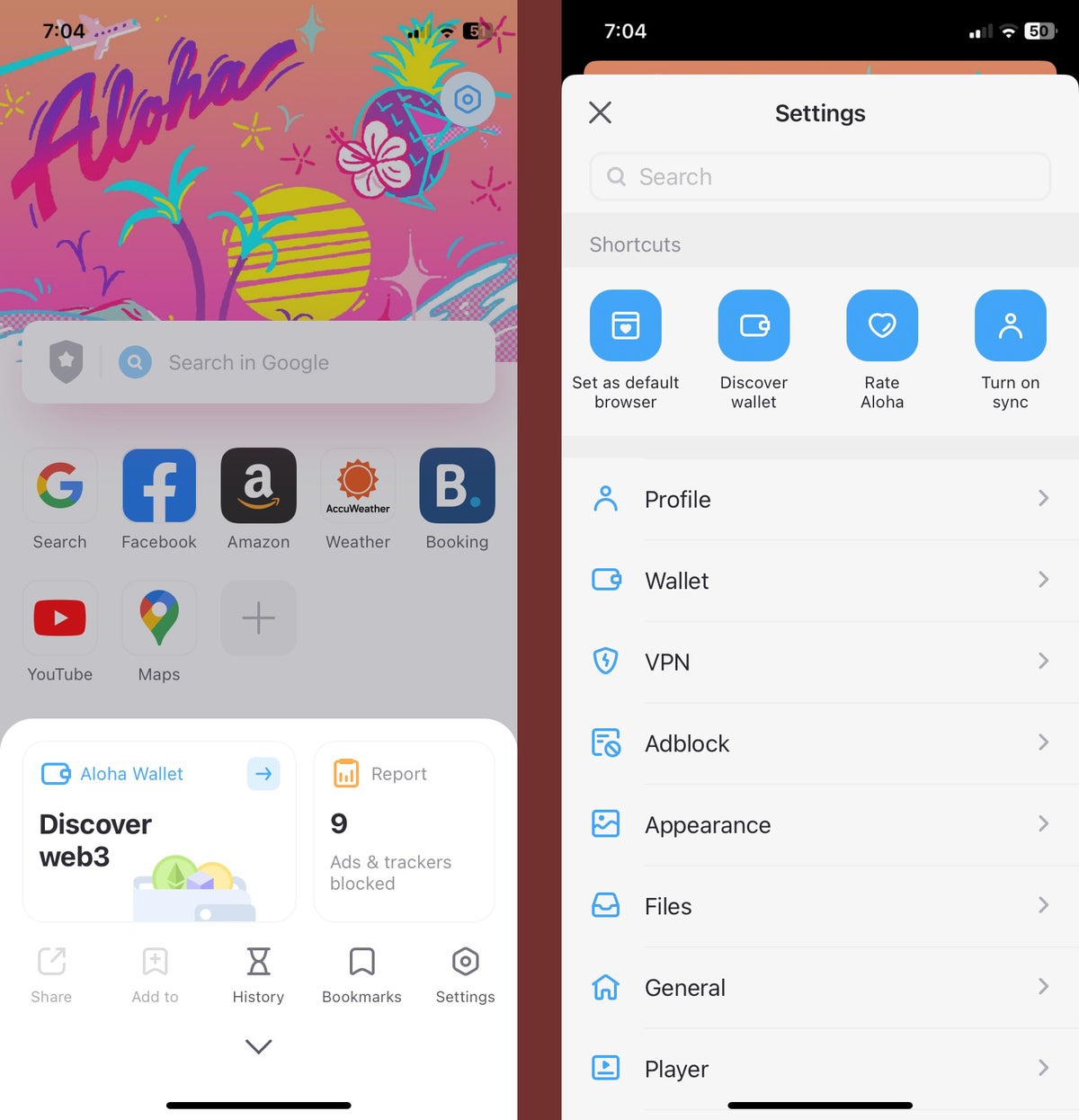 IDG
IDGThe Aloha browser pairs a laid-back Hawaiian look with serious privacy controls.
Chrome
Google Chrome might be the most popular mobile browser overall, but that’s mostly due to Android’s dominance in the global smartphone market. On iPhones, it comes in as a distant second to Apple’s own Safari.
If you use the Chrome desktop browser, you can sync bookmarks and recently visited sites via your Google account, replicating Safari’s Handoff feature. There’s also one-touch access to Google Translate, voice search using Google Assistant rather than Siri, and a handy QR-code scanner above the virtual keyboard. Chrome’s Incognito mode doesn’t send cookies or store browser history.
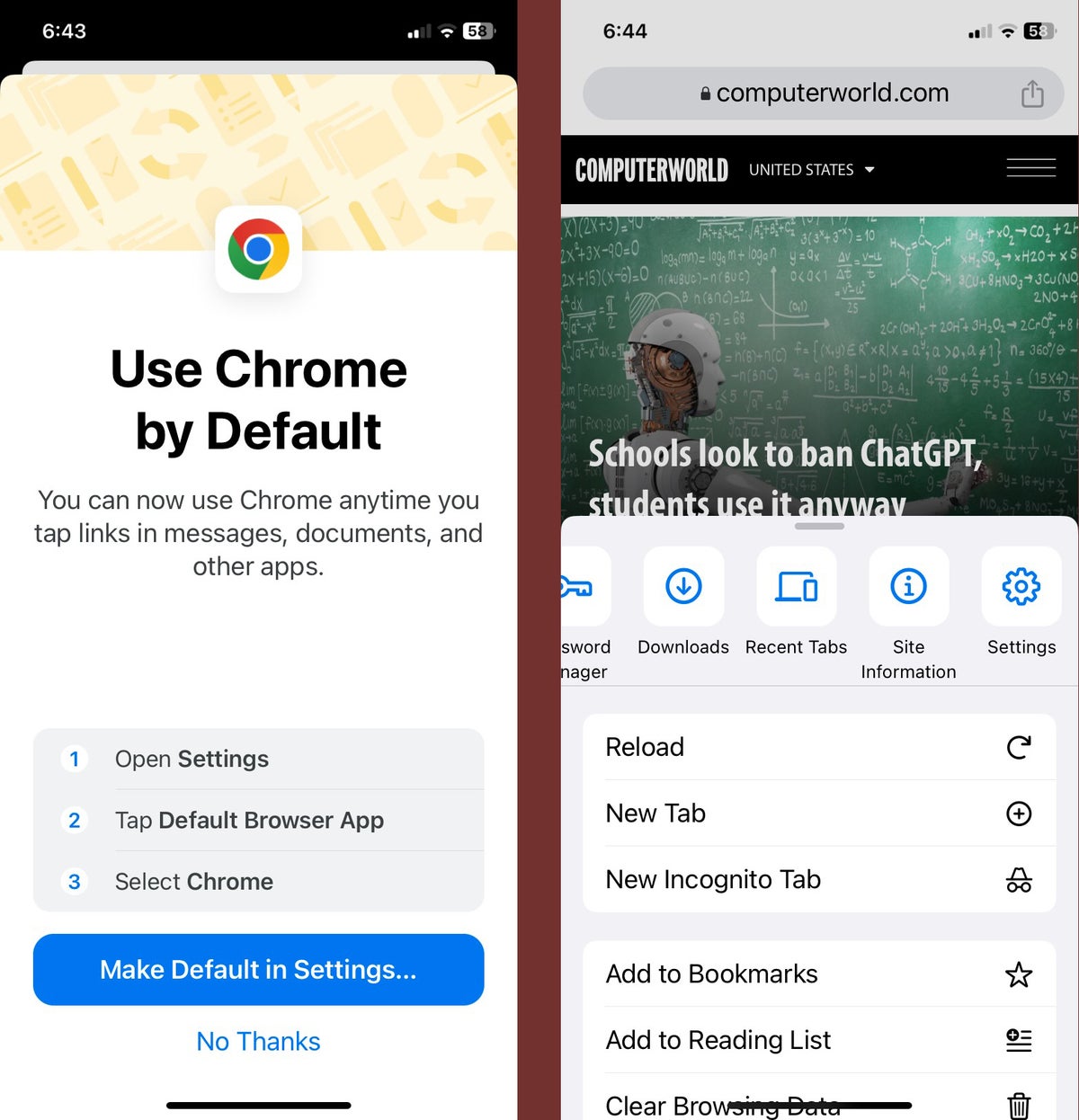 IDG
IDGLike many alternative iOS browsers, Chrome invites you to make it your default browser.
Dolphin Mobile Browser
The Dolphin browser has one of the longest feature lists of any of the mobile browsers. You can tell Dolphin where you want to go by tapping on one of its speed-dial buttons; selecting a destination from the bookmarks, history, or open tabs it has synchronized with your PC; or typing its address. You can also use touch gestures to select favorite destinations — perhaps tracing a C for Computerworld.com — and you can even control the browser by shaking your phone or speaking to it. On top of all that, you also get ad and tracking blocking and a useful drawer (tap the Dolphin icon) that makes it easy to access the bevy of features Dolphin Browser has to offer.
 IDG
IDGThe Dolphin browser offers a plethora of features.
DuckDuckGo Private Browser
It’s not just a search engine. In addition to giving the world a way to search the web free from tracking, monitoring, and monetizing your searches, DuckDuckGo offers its own browser. As you might guess, the big focus is on privacy, and it allows you surf the web without being tracked or leaving a trail from your phone.
A Fire button is prominently displayed in the toolbar below web pages; tapping it closes all tabs and clears all browsing data (and does it with your choice of four different animations). You can also “fireproof” sites, marking them as able to set cookies for things like logins, shopping carts, and so forth — but third-party trackers will still be blocked.
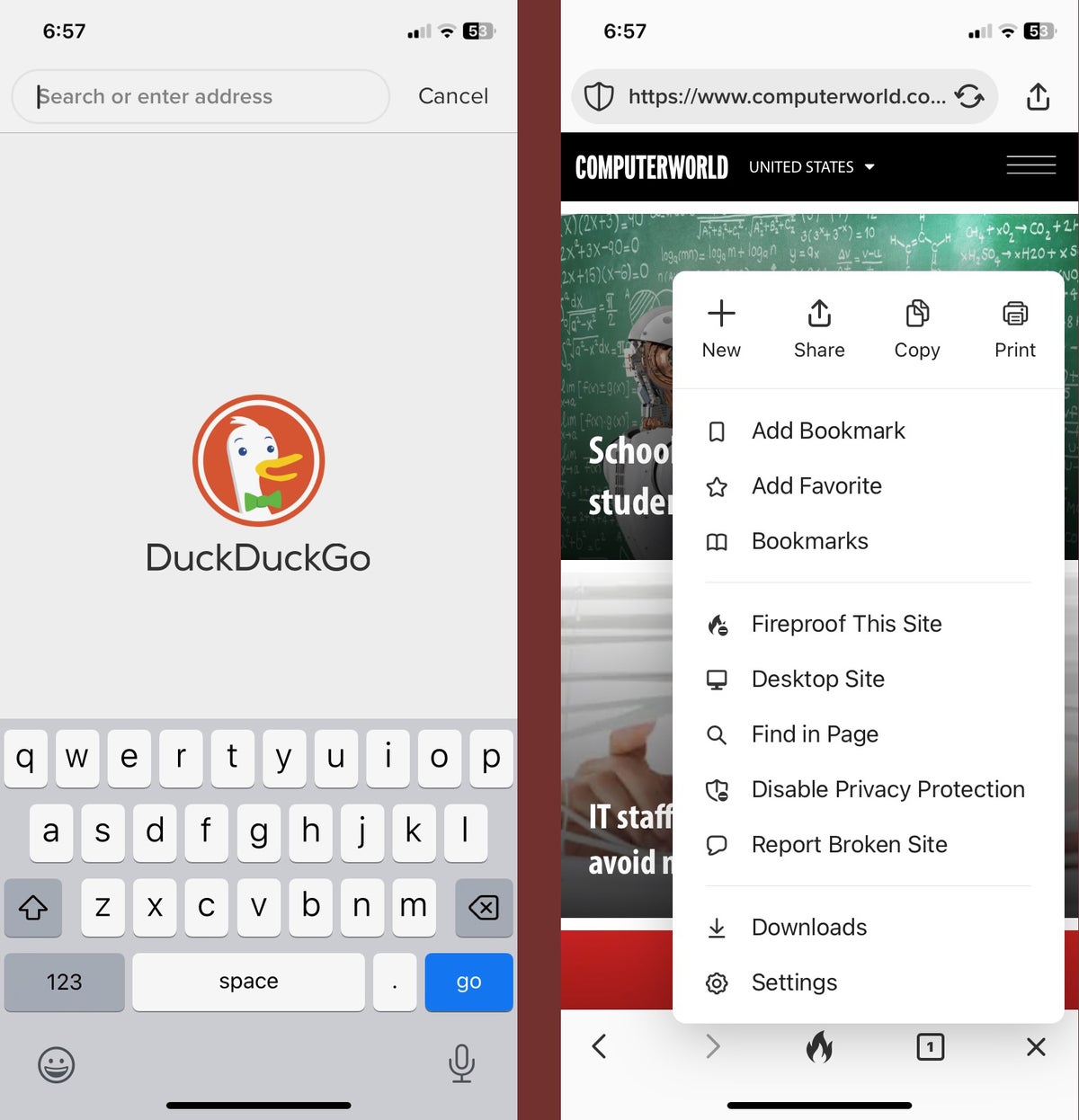 IDG
IDGDuckDuckGo offers both privacy-focused search and privacy-focused browsing.
Edge
Microsoft Edge will sync favorites and passwords between all your devices logged into Microsoft’s cloud servers. Using its “Send to devices” command, you can send a tab from your phone to your other connected devices, and the Collections feature lets you gather and organize web content for later reference. Edge also offers voice search, tracking prevention, an ad blocker, InPrivate tabs that won’t store browsing data, and the ability use both personal and business Microsoft accounts.
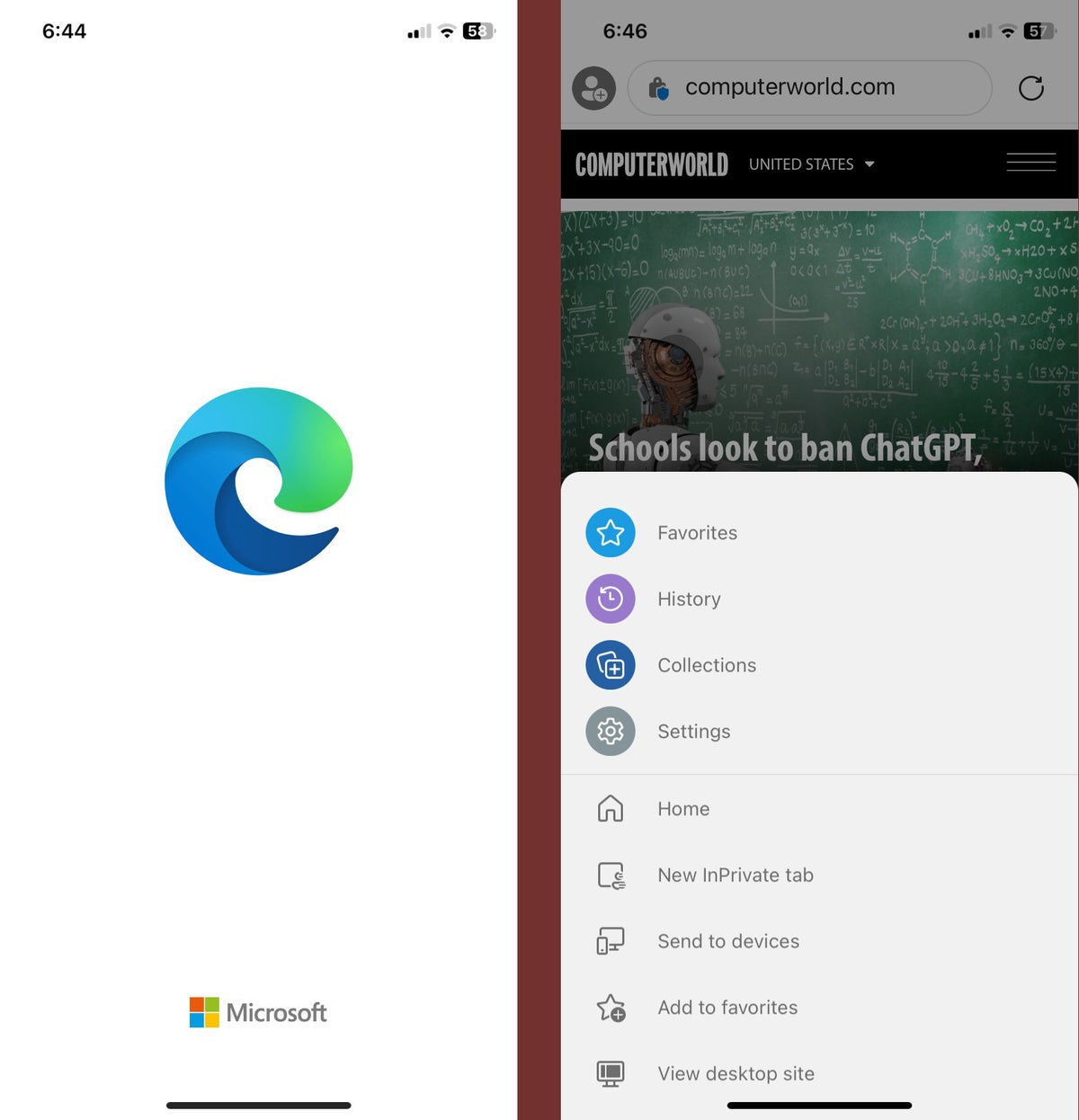 IDG
IDGIf you sign into your Microsoft account, the Edge browser syncs favorites, passwords, Collections, and more between your devices.
Firefox
Using Mozilla Firefox on the iPhone is a smart choice if you’re already using Firefox on other devices, since it will sync bookmarks, passwords and other information between them all to keep you up to speed. Its customizable home page includes shortcuts, recently visited sites, and more. Firefox on iOS also features the same anti-ad tracking technology found on the desktop and sports large visual tabs for fast retrieval.
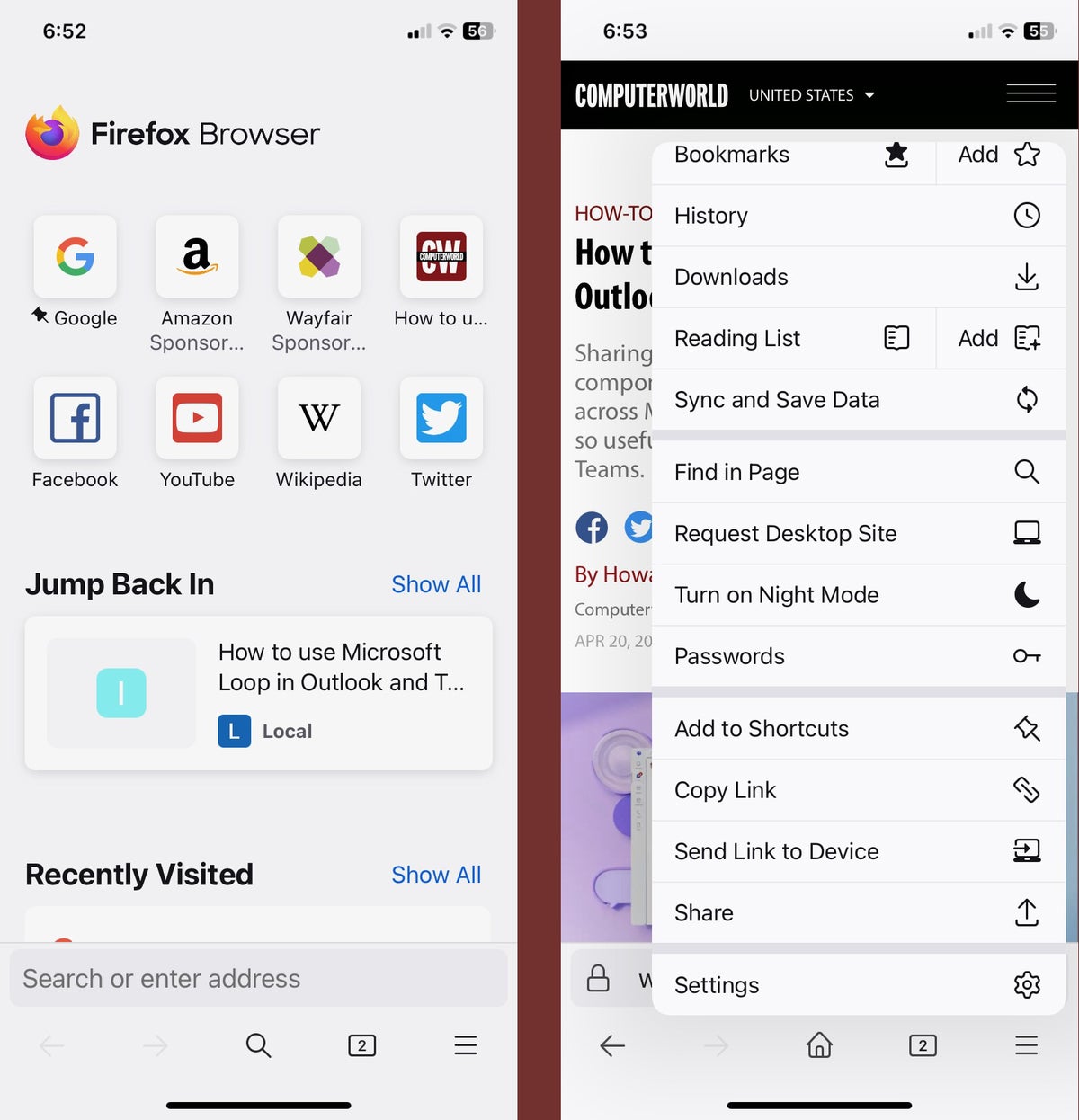 IDG
IDGFirefox offers a customizable home page and a rich set of features.
Firefox Focus
In addition to the mainstream Firefox web browser, Mozilla also offers a streamlined, distraction-free option called Firefox Focus. If you’re easily distracted, have ADHD, or just want a little help staying on task, it’s worth checking out as an alternative or addition to Apple’s Focus modes that are built into iOS. Firefox Focus blocks ads and trackers by default, and you can erase your browsing history, passwords, and cookies with a single tap on its ever-present trashcan icon.
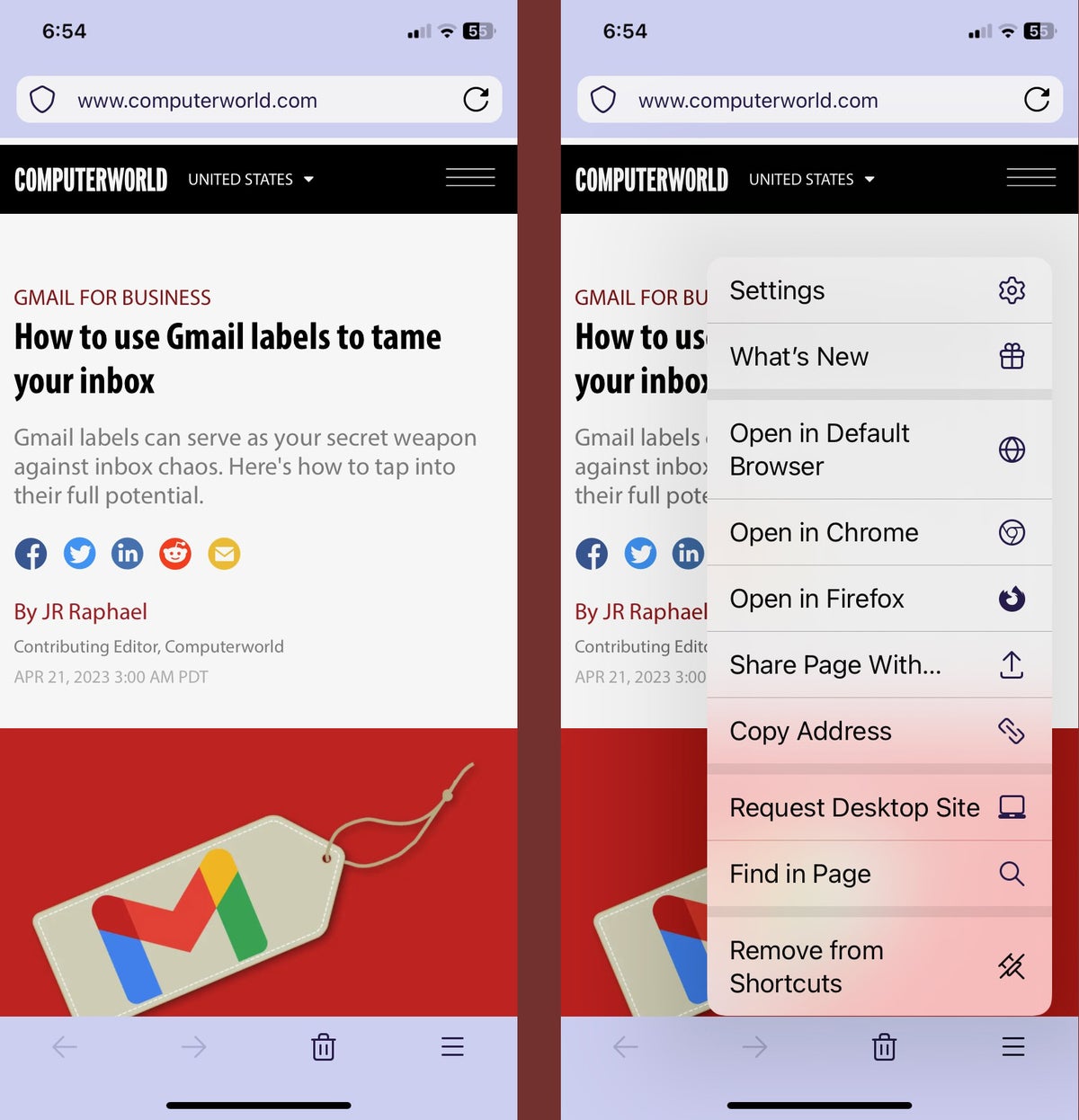 IDG
IDGThe minimalist interface of Firefox Focus reduces distractions.
Onion Browser
Tor is a distributed system for anonymizing internet traffic. Developed by the Tor Project, the original (desktop) Tor Browser uses the Tor network to keep your identity and online activity secret — important protection for journalists, activists, whistleblowers, and people who live under repressive regimes that limit internet freedom. If you’re very serious about privacy, using a Tor browser provides far more protection than other options. Note, however, that routing traffic through Tor slows down your browsing, and many websites won’t work properly. For most users, a Tor browser isn’t necessary.
Several third-party developers have ported Tor to iOS. None are directly affiliated with the Tor Project, and the project notes that the WebKit engine underlying all iOS browsers prevents them from having privacy protections as extensive as its own Tor Browser. That said, the project recommends the Onion Browser, which uses Tor routing to ensure that your ISP can’t see what you’re browsing and websites can’t see your IP address.
If you’re an experienced Tor user, you’ll be able to configure the browser’s advanced settings. Otherwise, the Onion Browser makes configuration simple with three security-level presets (Gold, Silver, and Bronze).
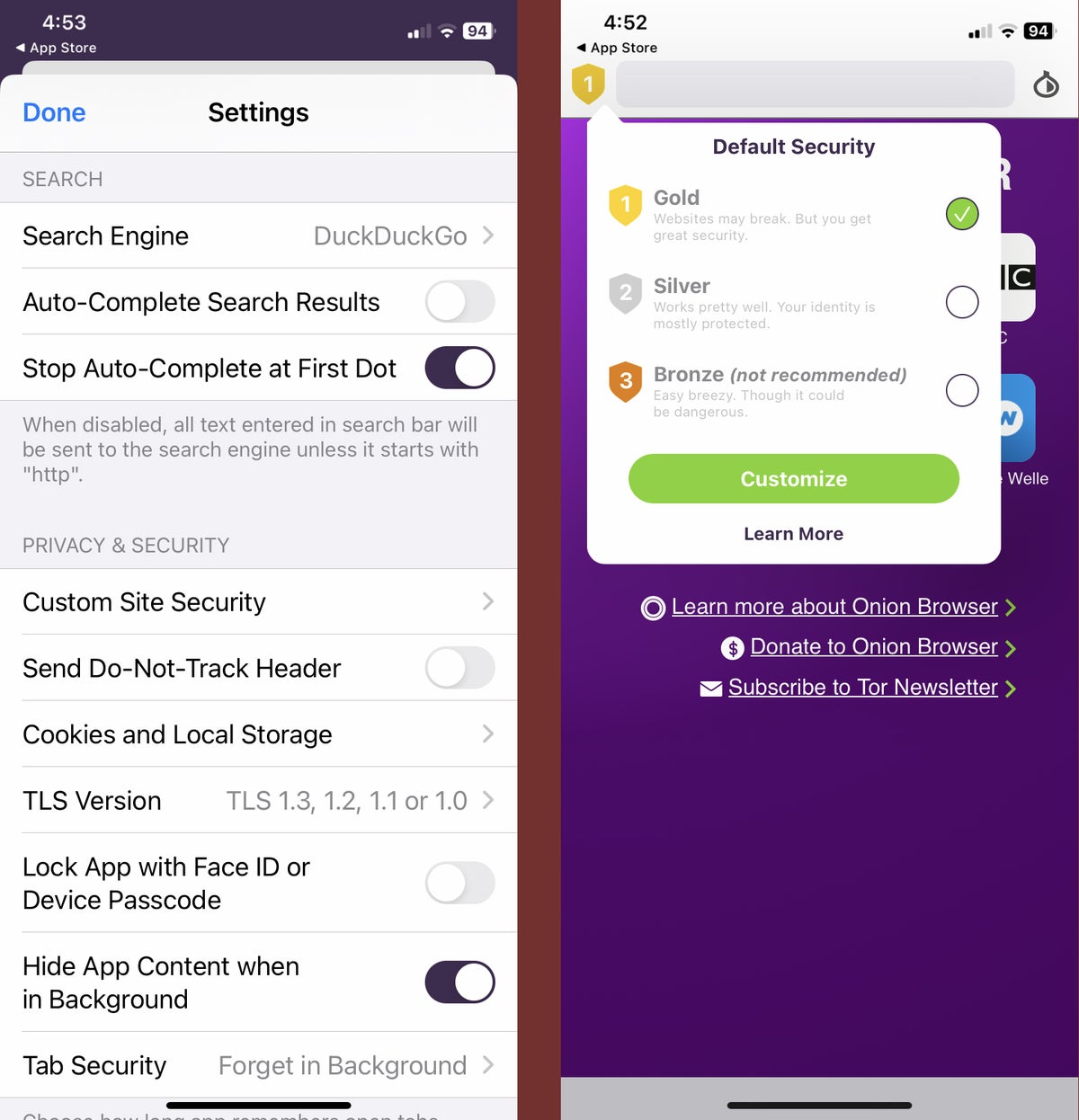 IDG
IDGThe Onion Browser has an array of advanced security settings but also offers simple presets for varying levels of protection.
Opera
The Opera mobile browser was originally developed to cut data usage and speed up page loading on feature phones and low-end smartphones, but iPhone owners can appreciate its speed and efficiency, too. In addition to its compression function, which uses a web proxy run by Opera, the browser also includes an ad blocker, a crypto wallet, and a VPN. The VPN is pretty rudimentary; it encrypts only traffic from Opera and limits you to general regions (Europe, the Americas, and Asia) when connecting through another locale, rather than letting you choose specific countries.
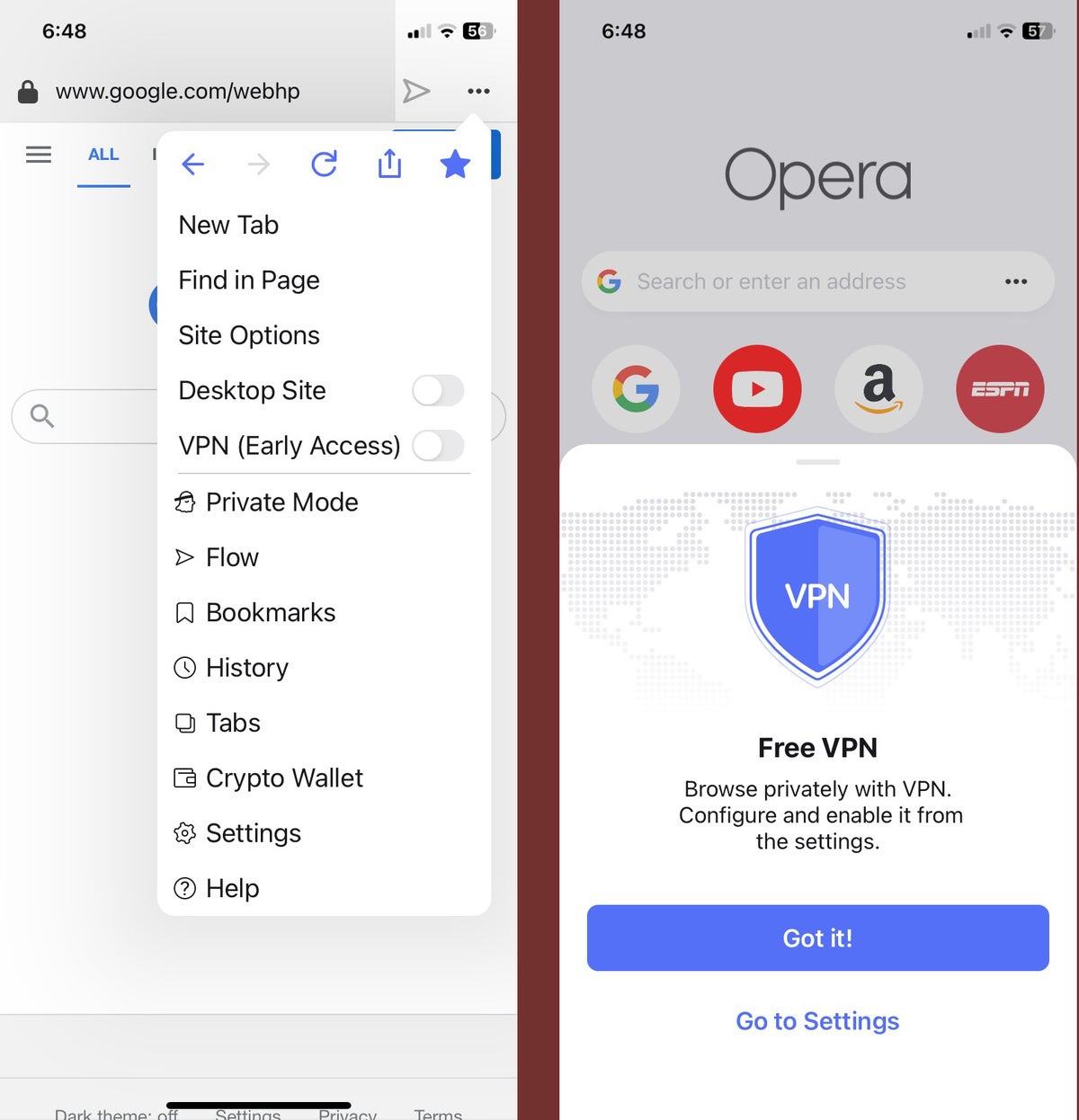 IDG
IDGOpera is fast and includes a basic VPN.
Orion Browser
At first glance, Orion seems like a very basic browser with the typical feature set. Look at the browser’s settings, however, and there’s a bit more to discover, including different modes to help you focus, streamline your data use, and even conserve battery life.
Orion also blocks ads and trackers. In addition to syncing content between multiple devices, you can protect private browsing tabs or the entire browser using Face/Touch ID or your phone’s passcode.
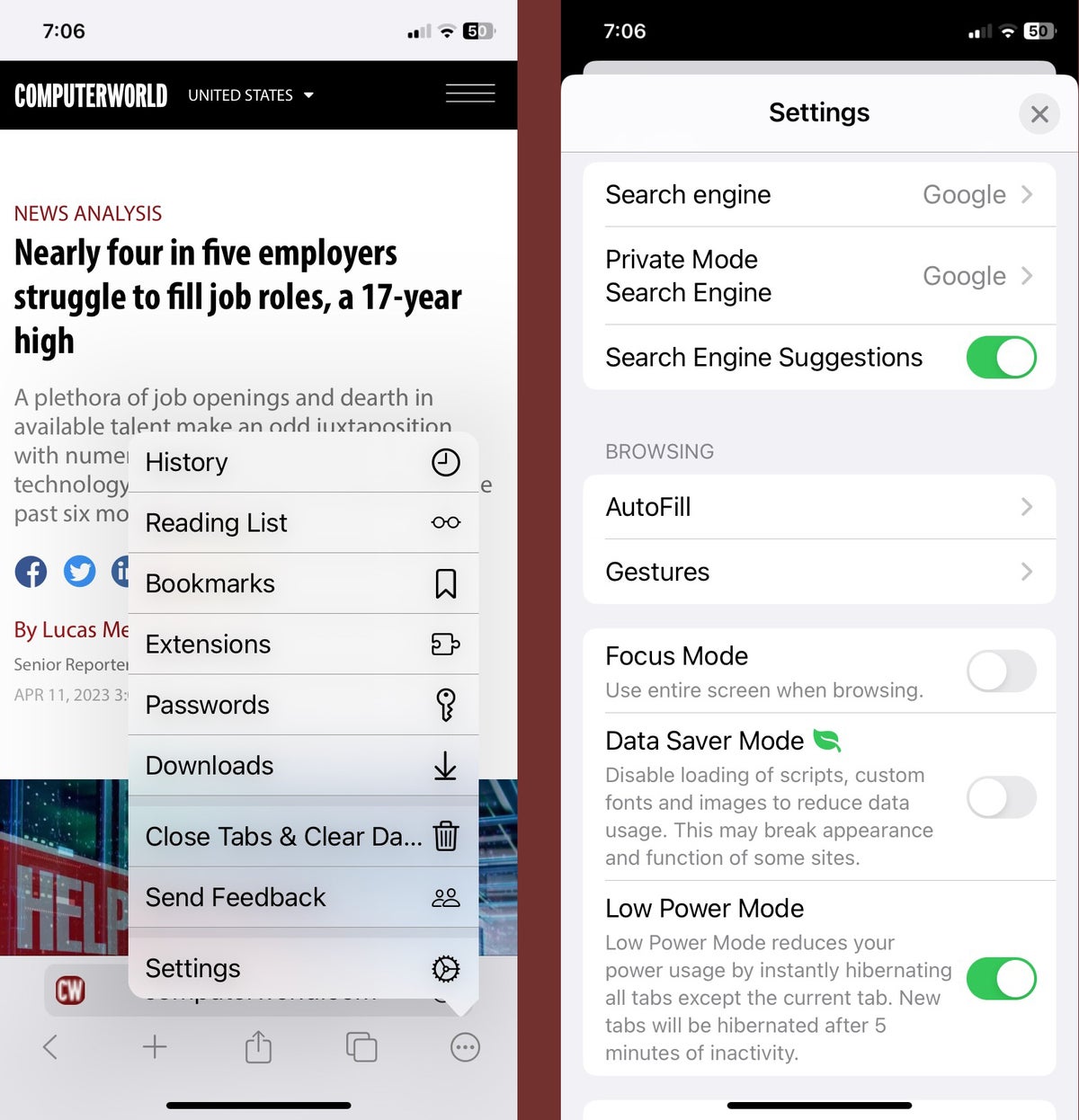 IDG
IDGThe Orion browser offers focus, data-saving, and low-power modes.
Search All
The name says it all. Search All is designed to search for almost anything, almost anywhere, all at once. You can select from more than 50 different sites to search across several categories including search engines, online stores, video sites, image repositories, wiki-based knowledge sites, some social networks, and even comics libraries and get results from each of them in separate tabs.
While it may not be a go-to browser for everyday use for most people, the ability to instantly search for anything across so many services is incredibly useful when you’re researching a fact, trying to find a specific video clip, comparing prices, or need a specific picture for a project.
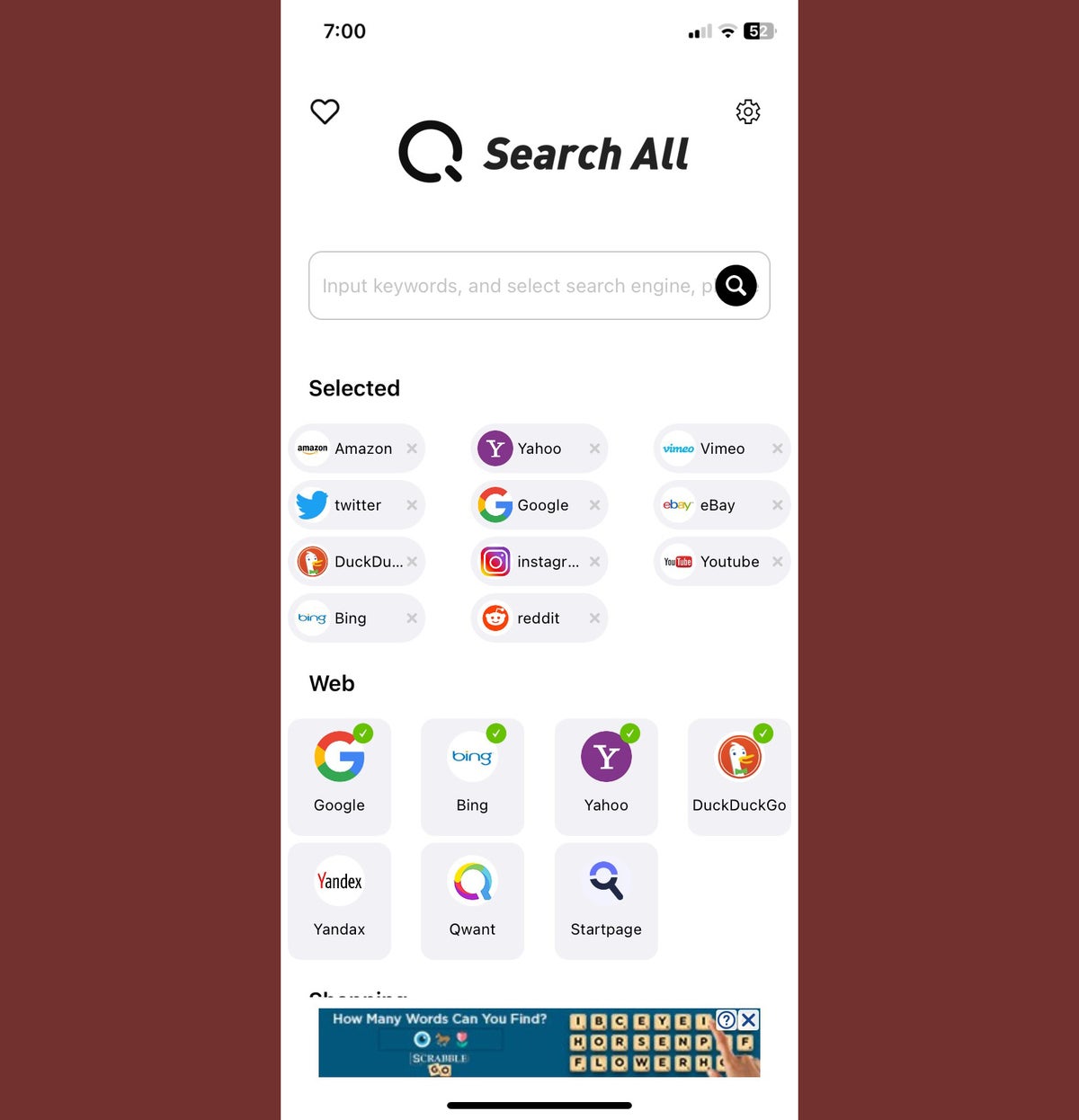 IDG
IDGTap into the power of searching multiple sites simultaneously with Search All.
SPIN Safe Browser
The primary focus of the SPIN Safe Browser is safe browsing (hence the name). In addition to privacy controls, it includes content filtering that can hide questionable images and content as you browse. This makes it a good choice if you have kids or want to avoid looking at certain things on a device that you use for work.
What makes SPIN unique on this list is that the developer is focused on the education and enterprise market. It offers a $20 version of the browser that you can customize via an AppConfig-compatible mobile device management (MDM) platform, such as Jamf or Hexnode. This means that IT departments can deploy the browser and have a full set of controls for managing it throughout a school or company.
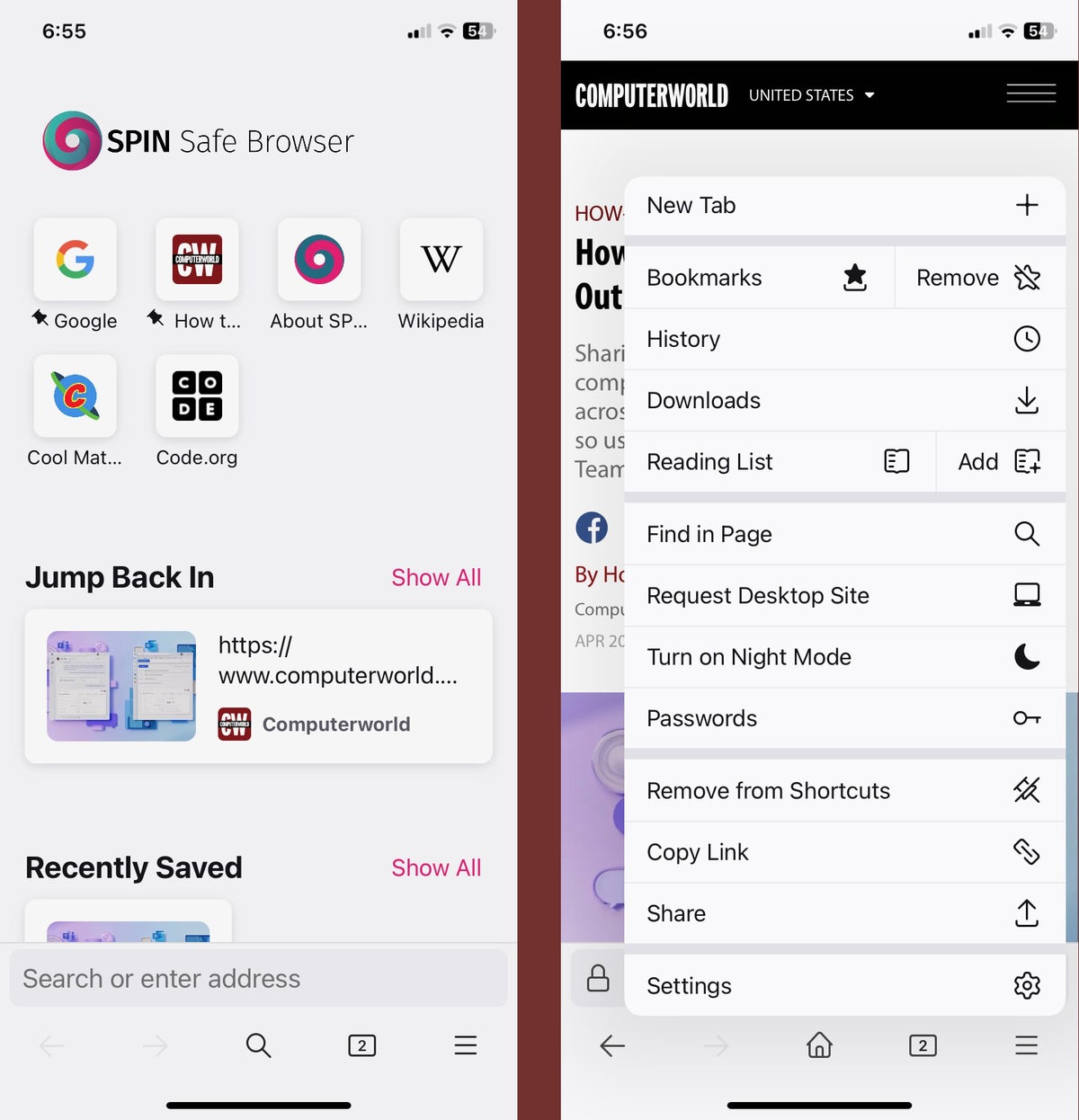 IDG
IDGThe SPIN Safe Browser offers standard features but also blocks NSFW content and can be managed via MDM software.
Copyright © 2023 IDG Communications, Inc.
This story originally appeared on Computerworld

