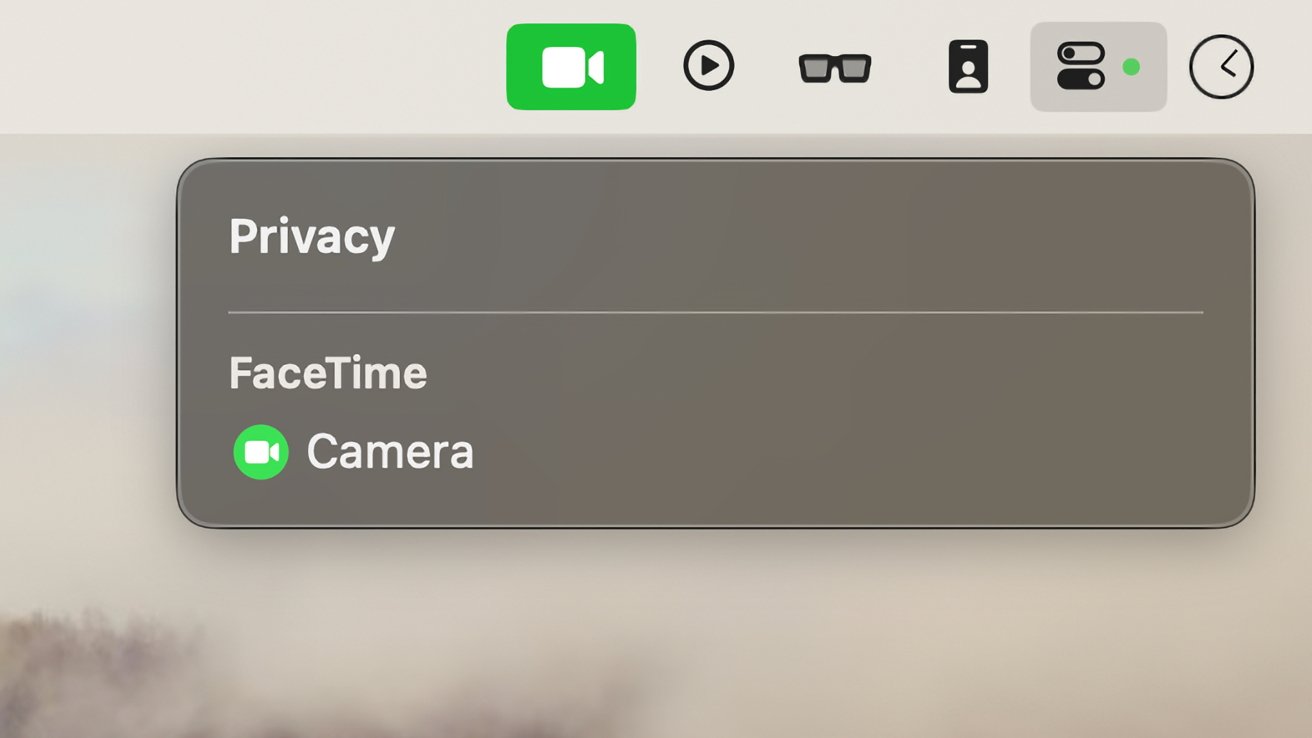Apple removed support for legacy camera and video system extensions in macOS Sonoma 14.1 — here’s what to do if your webcam doesn’t work after updating.
Some users may not be aware that their aging products are using legacy systems until Apple deprecates them. Luckily, Apple provided a workaround for users relying on out-of-date webcams and video devices.
Users who have older devices that utilize the old extensions have two paths. They can contact the device maker to find out if an update is available or planned, or they can restore legacy support in macOS.
Before doing anything, try shutting down the Mac completely, unplugging it if it’s a desktop, and then starting it back up. The camera may have just encountered a bug trying to operate rather than being outdated, so a restart can help verify that.
If legacy video support has been successfully restored, a warning about the green dot not appearing in the menu bar will appear. That means your outdated webcam should now work on your Mac running macOS Sonoma 14.1.
This story originally appeared on Appleinsider