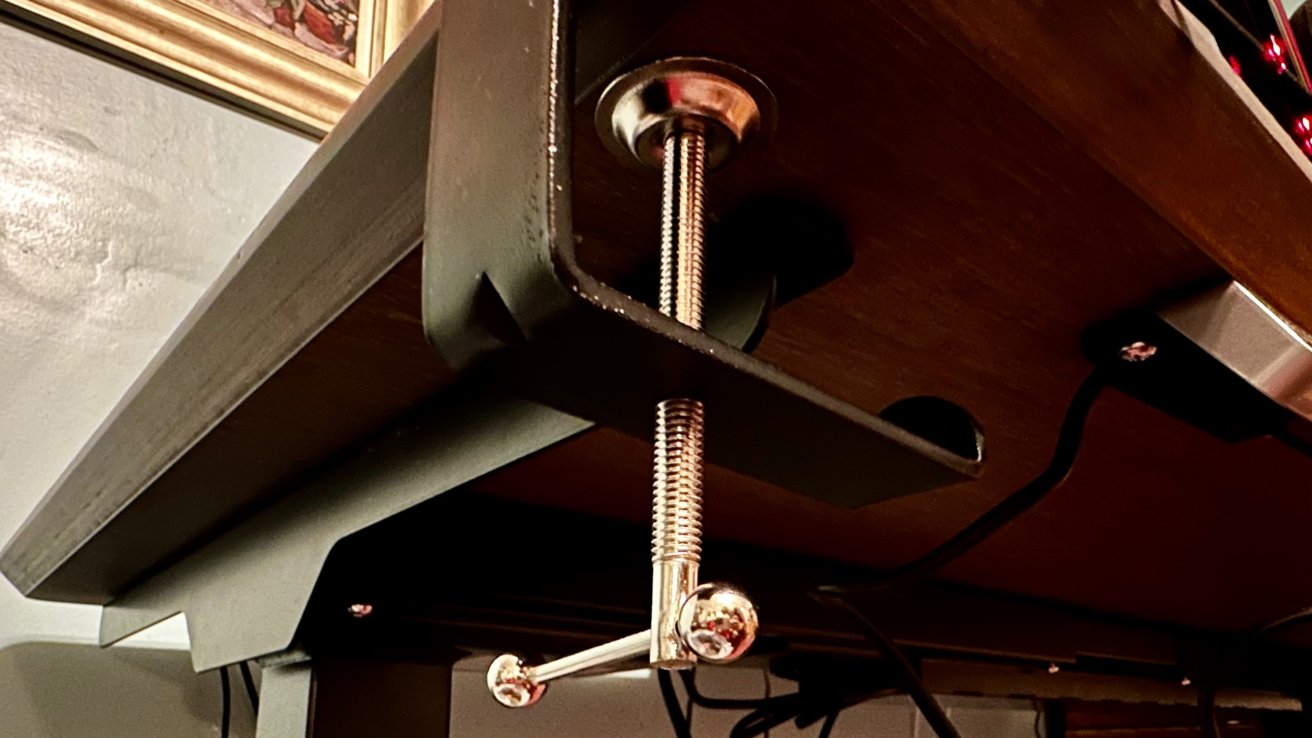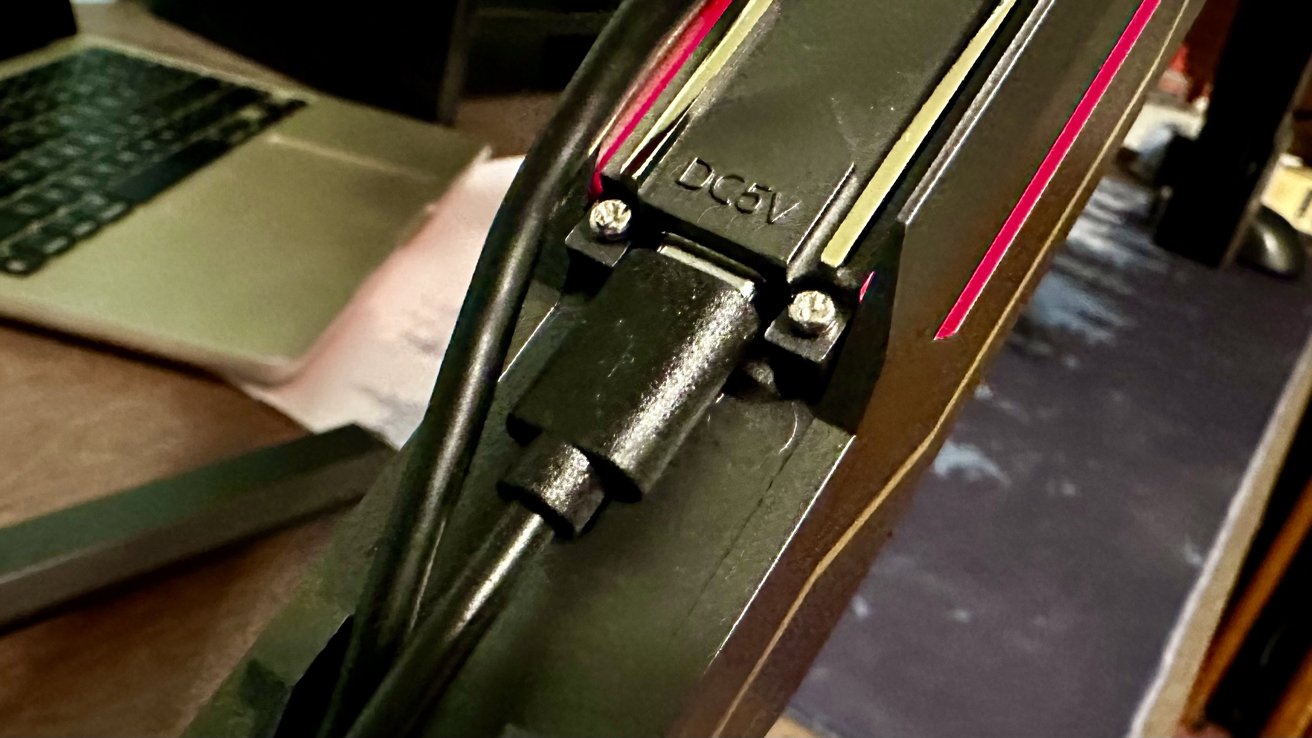The Tonor T90 RGB Boom Arm is an adjustable steel arm that holds your microphone in place, while also incorporating multiple lights to complement your desk setup.
While the Boom Arm is geared more toward gaming, it is made for desk setups that may be cluttered and have no room for a microphone. The Boom Arm alleviates this trouble by raising the microphone over your desk and letting you easily position it nearly any way you want.
The T90 Tonor RGB Boom Arm is a sturdy microphone holder that can keep your microphone steady, but it may need to be more stable to justify its price for everything it offers.
Setting up the Tonor T90 RGB Boom Arm
Setting up the Tonor T90 RGB Boom Arm is easy to do, and the company even advertises that you can set up the Boom Arm in “nearly 30 seconds.” While that may be a slight exaggeration, it is still a quick install process.
To start, you take the base of the microphone and then connect it to the clamp piece that will keep the Boom Arm steady and unable to move freely when you’re positioning it. To join the two parts, you insert the base into the holder to create a single arm.
Once the two are connected, you twist the tightening screw on the clamp piece until it is secure to the edge of the desk’s thickness. The screw is very long and can support surfaces up to 6cm (2.36 inches) thick, so it should work with most standard desks.
After securing the base to the desk, you can stick the steel arm onto the insert on top of the base. You stick it in, tighten the screw on the side, and it will secure a connection.
On the other end of the Boom Arm is an insert that you attach to your compatible microphone, so it moves with the holder when you adjust it. The insert is very secure, and there is another screw connected to it so you can keep the microphone more securely in place.
Removing the cover panel of the top section of the Boom Arm allows you to run your microphone’s power cable through it so it stays organized and out of sight when in use. You shift the panel forwards, and it comes right off.
Taking off the top cover panel of the lower section of the Boom Arm will expose where you connect to power. The included USB-C to USB-A cable — which is extensive in length — connects to the port underneath the hood and is used to power the lights in the Boom Arm.
Tonor T90 RGB Boom Arm design
The Tonor T90 RGB Boom Arm is made of steel and ABS (Acrylonitrile Butadiene Styrene) material. It offers a 360-degree rotation and a 180-degree stretch of its arm.
The Boom Arm weighs 4.4 pounds alone, and while the microphone holder may seem heavy initially, you quickly get used to the weight.
The top and bottom sections both measure 15 inches in length independently. The bottom hinge can also turn 10 to 130 degrees, giving it a good range of motion.
LED lights run up and down both sides of the Boom Arm, and a power button on the side doubles as a remote to change the color modes.
The button is not a physical one but a touch surface formed in the design of Tonor’s company logo. The touch surface is only on the right side, seemingly limiting which side of the desk you can mount the Boom Arm on if you’re unprepared to reach around for it.
On the top is an insert to connect your microphone to it, one which can turn 240 degrees. The assembly can hold a maximum of 2kg (4.4 pounds), which is quite substantial in this case.
The hinge is very sturdy and stiff, so you have to want to move it when positioning it. This can be good when wanting your microphone to stay in one place, but it may become a hassle when wanting to reposition it frequently.
The hinge can also be stretched out tens of thousands of times during its lifespan.
Two removable covers — one on the top section and one on the bottom — allow you to run your microphone’s wire through it, keeping your setup neater and more organized. The cables can only be seen at the Boom Arm’s top, bottom, and hinge.
Tonor T90 RGB Boom Arm functionality
The Tonor T90 RGB Boom Arm only has one primary electronic function, and that would be lighting itself up. It has 11 light modes you can choose from and switch between.
These light modes consist of seven solid colors with status options, spectrum breathing, spectrum flow, spectrum cycling, and spectrum gradient. The colors pulse up and down the Boom Arm, and light up the area around you.
The logo in the center of the Boom Arm acts as the remote for changing the colors and turning it on and off. Tapping on it once changes the mode, and holding down on it for three seconds turns the Boom Arm on and off.
With two sections for bending, the Boom Arm allows you multiple different degrees of positioning so the microphone is at the right length and height that you need.
Light up your microphone setup
The Tonor T90 RGB Boom Arm is a sturdy and adjustable microphone holder that adds bright color to your desk setup.
The touch surface remote is effortless to control and understand, and the lights respond instantly when being changed. They are bright and entertaining to look at while not being too obnoxious and distracting.
Flexibility is the crowned feature of the Boom Arm due to how much range it provides. The degree to which you can stretch and lift the microphone stand is awe-inspiring, and its sturdiness is top-notch.
Hiding your microphone wire(s) within the Boom Arm’s design is very clever and a great way to keep your desk setup neat and organized. Taking off the covers is tricky at first, but it is no big deal with how many times you may remove it in future.
The downsides are minimal, with the touch surface only located on one side of the Boom Arm, and that the flexibility is sometimes too stiff. Though, the main turning point may be the price.
For nearly $60, the Boom Arm could be too expensive for people independently looking for a mounted desk microphone stand. The lights may be a feature many do not need, and they can get multiple other microphone stands for half the price.
If you like the design of the Tonor T90 RGB Boom Arm and it matches the RGB-colored desk layout you have, then it will not disappoint you and will come with a long lifespan.
On the other hand, you can find cheaper alternatives elsewhere if you need a stand to hold your microphone and do not need the fancy light layout, nor the gamer aesthetic.
Tonor T90 RGB Boom Arm – Pros
- Sturdy
- Strong material
- Flexible
- Easy to setup
- Can hide wires
- Long USB-C cable included
- Simple to use
Tonor T90 RGB Boom Arm – Cons
- Too stiff in some areas
- Touch surface controls are only on one side
- High price
Rating: 4 out of 5
Where to purchase the Tonor T90 RGB Boom Arm
You can purchase the Tonor T90 RGB Boom Arm from Amazon for $59.99. It is currently only available in grey.
This story originally appeared on Appleinsider