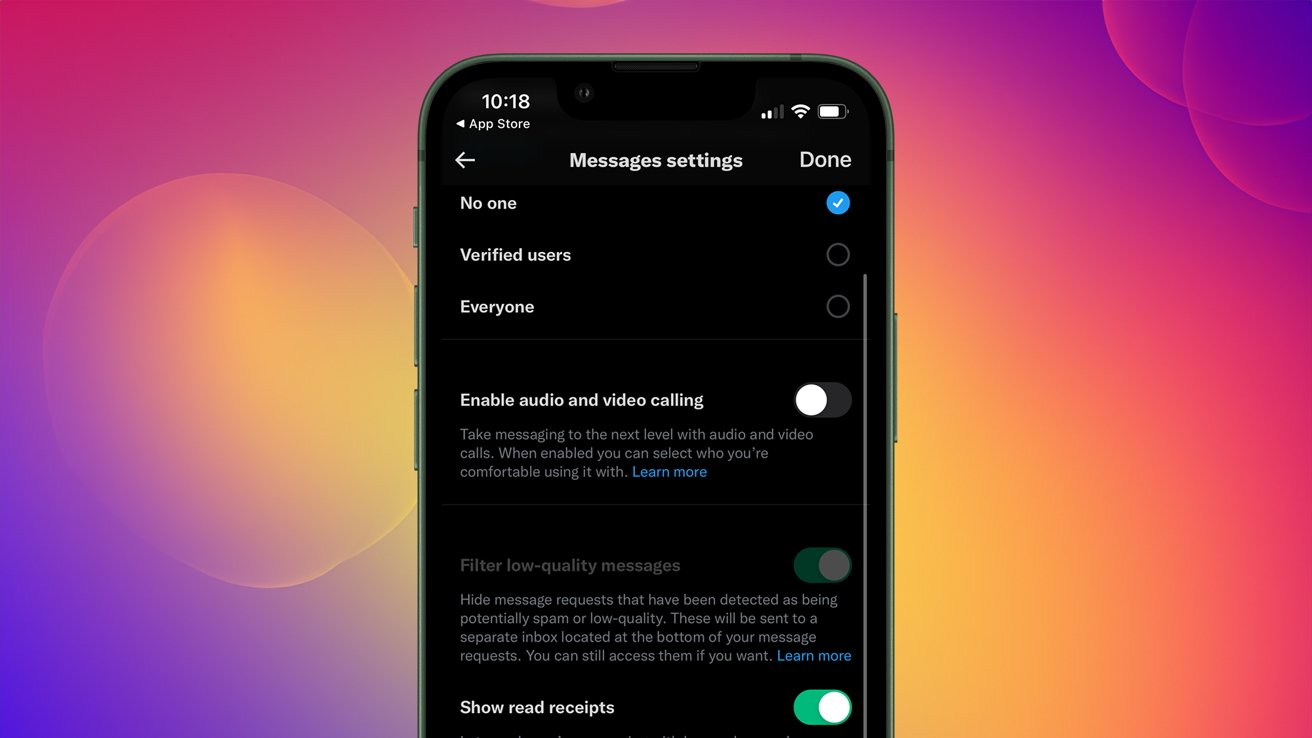X, formerly Twitter, has opted its entire user base into receiving audio and video calls from anyone they follow, and you can’t turn it off on desktop browsers. Here’s how you can turn it off on your iPhone.
X now allows users to make audio and video calls to each other. Of course, you might not actually want to receive audio and video calls — especially when X doesn’t disclose whether or not the calls are encrypted.
Of course, you might want to keep this feature on but tailor it to your needs. Below the Enable audio and video calling feature, there are four options for customizing who can call you:
By toggling on enhanced call privacy, X will route your call through a peer-to-peer service that hides your IP address from the other party. AppleInsider highly suggests that, even if you’re fine with receiving calls, you should still enable enhanced call privacy.
This story originally appeared on Appleinsider