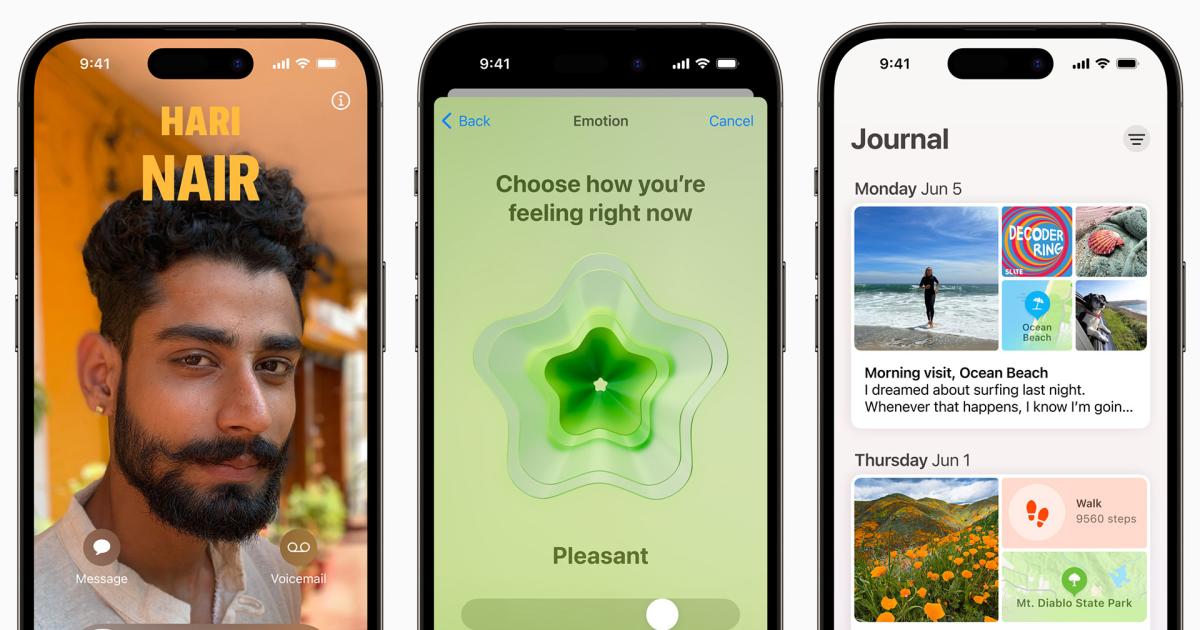Apple is supposed to release an iOS 17 public beta in July, but some recent changes made the developer betas more accessible this year. The iOS 17, iPadOS 17 and macOS Sonoma betas were released yesterday and for the first time, those with free developer accounts can access these preview software. As AppleInsider explains, Connor Jewiss and other users have noticed that the iOS 17 developer beta was available to install in the Beta Updates section of Settings whether or not you paid. The macOS Sonoma and watchOS 10 previews have been available this way, too.
For some context — previously, to access the various OS betas right after the WWDC keynote, you’d have to be have a paid developer account, which cost about $100 a year. While a free tier was always available, the developer betas weren’t included in that option.
That technically means that since you won’t have to pay for a developer account for access to these betas, you can probably sign up for Apple’s Developer Program to check them out. But you likely won’t want to install them. These are the first pre-release versions available to people outside of Apple, and they’re the most likely to include bugs and app compatibility issues. That could cause problems if you install them on must-have devices. Unless you’re a developer who wants to start preparing app updates, you’re probably better off waiting until either the public beta or the finished version releases this fall.
iOS 17 is an iterative upgrade, but it adds more than a few features you might appreciate, such as live voicemail transcripts, easier sharing, more intelligent autocorrection and a journaling app. MacOS Sonoma adds perks like desktop widgets, Safari privacy updates and a Game Mode, while watchOS 10 is a significant revamp that centers on quick-glance widgets. For the most part, there’s no rush to try them right away.
Update (at 9:50pm ET): This article was edited to correct some mistakes around how and why access to these developer betas is now available for free. We also added context to explain the difference this year. We apologize for the error.
All products recommended by Engadget are selected by our editorial team, independent of our parent company. Some of our stories include affiliate links. If you buy something through one of these links, we may earn an affiliate commission. All prices are correct at the time of publishing.
This story originally appeared on Engadget